Good Issued Notes, i.e. an external issue, is one of the types of warehouse documentation. The document is used to record stocks and inventory turnover. It is used in connection with the release of materials or goods from the warehouse to the outside, e.g. for a contractor, employee or other intermediary entity.
The document shows, among others, the information provided during the order, i.e. the details of the seller and the buyer, delivery address, document number, data on the products ordered (name, quantity, price)
The creation of Good Issued Notes is also possible via the ONe platform in the backoffice. Here's how to do it
Table of contents
Table of contentsGlossaryGET goods issued notePUT - add goods issued notePOST - finalize file uploading for goods issued notePOST - Initialise file uploading for goods issued noteGET goods issued note events
Glossary
Name | Explanation |
number | Number of goods issued note |
clientId | Identifier of client to whom goods issued note relates |
notes | Field for entering a note regarding goods issued note |
purchaseOrderNumber | Order number for which the document is created goods issued note |
documentDate | Date of issue of the document |
saleDate | date of sale of products for which the document is created goods issued note |
deliveryDate | date of delivery of products from the created document |
productLines:
lineNumber
salesOrderLineNumber
salesOrderReferenceNumber
notes
quantity | Information about specific product
Linenumber must always start with 1 when referring to a sales order. This is important when integrating the good issued notes document with a sales order.
|
productLines →product:
gtin
sku
manufacturerIndex
name
pkwiu
unit
manufacturer
product → manufacturer
name | Information about specific product |
productLines →prices:
taxRate
discount
prices → additionalCosts:
type
additionalCosts → item
net
gross
tax
additionalCosts → line
net
gross
tax | Information about prices for specific product |
productLines → base:
net
gross
tax | Information about base for specific product |
deliveryAddress:
name
street
city
postCode
country | Information about delivery address |
paymentMethod:
id
name | Information about payment method |
deliveryMethod
id
name | Information about delivery method |
warehouse:
id
name | Information about warehouse |
operator:
id
name | Information about operator |
prices → total:
net
gross
tax | Information about total price |
uploadId | Identifier numer of upload. Is generated at this endpoint (POST - Initialise file uploading for goods issued note) |
fileExtension | The extension for the file. In most cases, it will be a PDF. |
GET goods issued note
There is possible to get specific good issued note. Use GET
/api/v1/goods-issued-notes/integrations/auth-required/goods-issued-notes using specific ID. The diagram below shows the dependence of communicating with the API: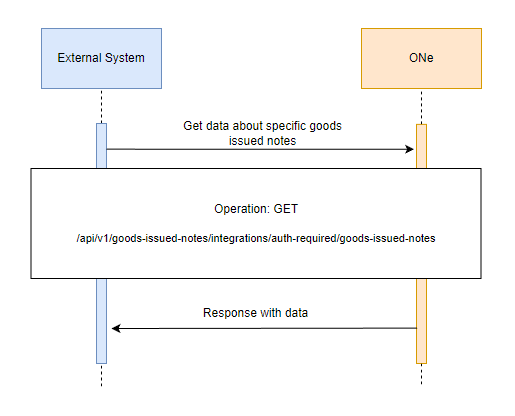
Use the parameter below in query to find a specific goods issued note:
goodsIssuedNoteNumber
Example request:
jsoncurl -X GET "https://api-preprod.one.unity.pl/api/v1/goods-issued-notes/integrations/auth-required/goods-issued-notes?goodsIssuedNoteNumber=255%2F06%2F2022" -H "accept: */*" -H "one-tenant: {tenant}" -H "ApiAuth: {apiKey}"
In response you will receive information about specific goods issued note
Example response:
json{ "number": "106/06/2022", -- "productLines": [ { "lineNumber": 0, "salesOrderLineNumber": 0, "invoiceLineNumber": null, "salesOrderReferenceNumber": "ON/0/14/2022/01", "goodsReceivedNoteReferences": [], "notes": "GIN only for first position", "product": { "sku": "AVAC_30202_40", "gtin": null, "manufacturerIndex": "AVACORE", "name": "Półbuty robocze S1 EN20345 LUMO GRANATOWO NIEB._40", "pkwiu": null, "manufacturer": { "name": "AVACORE " }, "unit": "szt." }, "quantity": 5, "prices": { "additionalCosts": [ { "type": "KGO", "item": { "net": 1111, "gross": 11133, "tax": 23231 }, "line": { "net": 23123, "gross": 32, "tax": 123 } } ], "item": { "net": 5, "gross": 3, "tax": 54 }, "line": { "net": 213, "gross": 2, "tax": 4 }, "base": { "net": 1, "gross": 4 "tax": 2 }, "taxRate": 10, "discount": 56 } }, { "lineNumber": 1, "salesOrderLineNumber": 0, "salesOrderReferenceNumber": "ON/0/14/2022/01", "notes": "Orno", "product": { "gtin": "Orno", "sku": "Orno", "manufacturerIndex": "Orno", "name": "Lampa ogrodowa z czujnikiem ruchu, solarna SAURO LED 2,4W, 200lm, IP44, 4000K", "pkwiu": null, "manufacturer": { "name": "Onro" }, "unit": "szt." }, "quantity": 51, "prices": { "additionalCosts": [ { "type": "KGO", "item": { "net": 424, "gross": 535, "tax": 32 }, "line": { "net": 110, "gross": 5320, "tax": 60 } } ], "item": { "net": 20, "gross": 50, "tax": 20 }, "line": { "net": 5230, "gross": 235, "tax": 6660 }, "base": { "net": 3, "gross": 5, "tax": 4 }, "taxRate": 33, "discount": 34 } } ], "clientId": "org:7cded9b1-a56b-4e73-b20a-41bbe0709ed2", "purchaseOrderNumber": "ON/0/14/2022/01", "notes": "notes", "deliveryAddress": { "name": "Addres 1", "street": "tat2", "city": "Wrocław", "postCode": "11-222", "country": "PL" }, "documentDate": "2022-06-10", "saleDate": "2022-06-10", "deliveryDate": "2022-06-10", "paymentMethod": { "id": "497f6eca-6276-4993-bfeb-53cbbbba6f08", "name": "Cash" }, "deliveryMethod": { "id": "497f6eca-6276-4993-bfeb-53cbbbba6f08", "name": "Courier" }, "warehouse": { "id": "WRO", "name": "Warehouse Wrocław" }, "operator": { "id": "497f6eca-6276-4993-bfeb-53cbbbba6f08", "name": "operator 1" }, "prices": { "total": { "net": 11110, "gross": 22240, "tax": 420 } } }
PUT - add goods issued note
In order to add goods issued note to ONe platform use PUT
/api/v1/goods-issued-notes/integrations/auth-required/goods-issued-notes. The diagram below shows the dependency of communicating with the API: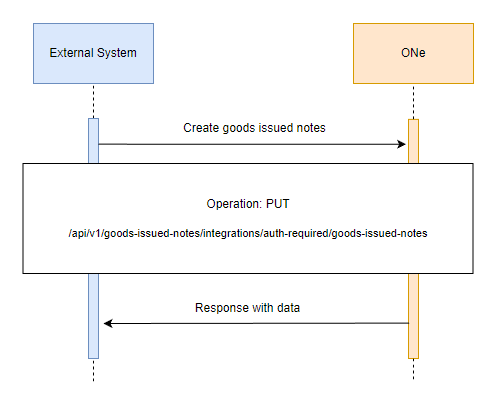
IMPORTANT!
Linenumber must always start with 1 when referring to a sales order. This is important when integrating the good issued notes document with a sales order.Example response:
jsoncurl -X PUT "https://api-preprod.one.unity.pl/api/v1/goods-issued-notes/integrations/auth-required/goods-issued-notes" -H "accept: */*" -H "one-tenant: {tenant}" -H "ApiAuth: {apiKey}" -H "Content-Type: application/json" -d "{ "number": "106/06/2022", -- required "productLines": [ -- required { "lineNumber": 1, -- required "salesOrderLineNumber": 0, -- required "invoiceLineNumber": null, "salesOrderReferenceNumber": "ON/0/14/2022/01", -- required "goodsReceivedNoteReferences": [], "notes": "GIN only for first position", "product": { -- required "sku": "AVAC_30202_40", -- required "gtin": null, "manufacturerIndex": "AVACORE", "name": "Półbuty robocze S1 EN20345 LUMO GRANATOWO NIEB._40", -- required "pkwiu": null, "manufacturer": { "name": "AVACORE " -- required if manufacturer is used }, "unit": "szt." -- required }, "quantity": 5, -- required "prices": { -- required "additionalCosts": [ -- required { "type": "KGO", -- required "item": { -- required "net": 1111, -- required "gross": 11133, -- required "tax": 23231 -- required }, "line": { -- required "net": 23123, -- required "gross": 32, -- required "tax": 123 -- required } } ], "item": { -- required "net": 5, -- required "gross": 3, -- required "tax": 54 -- required }, "line": { -- required "net": 213, -- required "gross": 2, -- required "tax": 4 -- required }, "base": { -- required "net": 1, -- required "gross": 4, -- required "tax": 2 -- required }, "taxRate": 10, -- required "discount": 56 } }, { -> additional product (required fields are the same as above) "lineNumber": 2, "salesOrderLineNumber": 0, "salesOrderReferenceNumber": "ON/0/14/2022/01", "notes": "Orno", "product": { "gtin": "Orno", "sku": "Orno", "manufacturerIndex": "Orno", "name": "Lampa ogrodowa z czujnikiem ruchu, solarna SAURO LED 2,4W, 200lm, IP44, 4000K", "pkwiu": null, "manufacturer": { "name": "Onro" }, "unit": "szt." }, "quantity": 51, "prices": { "additionalCosts": [ { "type": "KGO", "item": { "net": 424, "gross": 535, "tax": 32 }, "line": { "net": 110, "gross": 5320, "tax": 60 } } ], "item": { "net": 20, "gross": 50, "tax": 20 }, "line": { "net": 5230, "gross": 235, "tax": 6660 }, "base": { "net": 3, "gross": 5, "tax": 4 }, "taxRate": 33, "discount": 34 } } ], "clientId": "org:7cded9b1-a56b-4e73-b20a-41bbe0709ed2", -- required "purchaseOrderNumber": "ON/0/14/2022/01", "notes": "notes", "deliveryAddress": { -- required "name": "Addres 1", -- required "street": "tat2", -- required "city": "Wrocław", -- required "postCode": "11-222", -- required "country": "PL" -- required }, "documentDate": "2022-06-10", -- required "saleDate": "2022-06-10", -- required "deliveryDate": "2022-06-10", "paymentMethod": { -- required "id": "497f6eca-6276-4993-bfeb-53cbbbba6f08", -- required "name": "Cash" -- required }, "deliveryMethod": { -- required "id": "497f6eca-6276-4993-bfeb-53cbbbba6f08", -- required "name": "Courier" -- required }, "warehouse": { -- required "id": "WRO", -- required "name": "Warehouse Wrocław" -- required }, "operator": { "id": "497f6eca-6276-4993-bfeb-53cbbbba6f08", "name": "operator 1" }, "prices": { -- required "total": { -- required "net": 11110, -- required "gross": 22240, -- required "tax": 420 -- required } } }
POST - finalize file uploading for goods issued note
This endpoint is used to complete the process of adding a document to our server. Use this endpoint after physically adding documents to the server - POST
/api/v1/goods-issued-notes/integrations/auth-required/goods-issued-notes/file-upload-finalize.The sequence diagram below shows the dependency of communicating with the API:
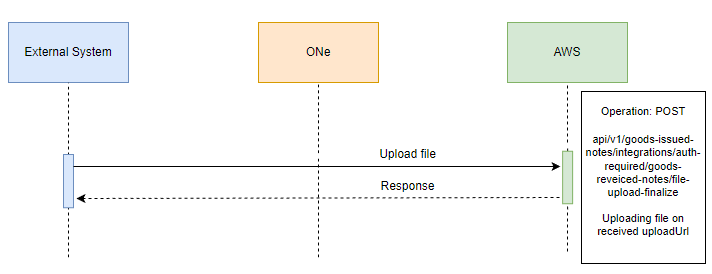
Use the parameter below to finalize file uploading:
uploadId
uploadId it is possible to get from this endpoint (POST - Initialise file uploading for goods issued note)Example request:
jsoncurl -X POST "https://api-preprod.one.unity.pl/api/v1/goods-issued-notes/integrations/auth-required/goods-issued-notes/file-upload-finalize?uploadId=d497a40c-1eaf-4e7e-9ce2-aff19f1cc650" -H "accept: */*" -H "one-tenant: {tenant}" -H "ApiAuth: {apiKey}"
POST - Initialise file uploading for goods issued note
On the ONe platform, it is possible to send a document in the form of a PDF file to a specific goods issued notes. Use POST
/api/v1/goods-issued-notes/integrations/auth-required/goods-issued-notes/file-upload-initialize to receive parameters on the basis of which it will be possible to add a document to our server.To add the document to our server, use an external tool. For example Talend Api Tester. At the end of the description, we will show an example of this tool how to add a file to our server.
The sequence diagram below shows the dependency of communicating with the API:
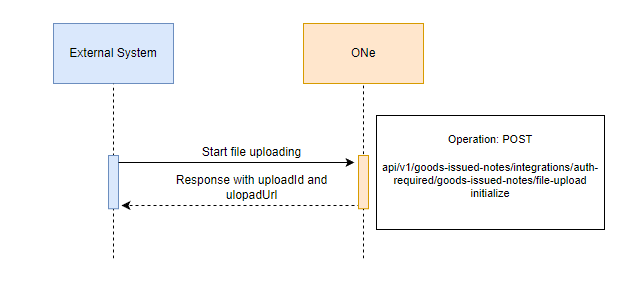
Use the parameter to initialise file uploading for a specific document:
fileExtension
goodsIssuedNoteNumber
Example request:
jsoncurl -X POST "https://api-preprod.one.unity.pl/api/v1/goods-issued-notes/integrations/auth-required/goods-issued-notes/file-upload-initialize?fileExtension=pdf&goodsIssuedNoteNumber=255%2F06%2F2022" -H "accept: */*" -H "one-tenant: {tenant}" -H "ApiAuth: {apiKey}"
In response you will receive information needed to add documents to our server
uploadUrl
uploadId
Example request:
json{ "uploadUrl": "https://{link}", "uploadId": "d497a40c-1eaf-4e7e-9ce2-aff19f1cc650" }
When we get
uploadUrland uploadId we can use tool to add documents to our server. Below we present how to do it using an Talend API Tester.
1 - method - PUT
2 - in headers - content-Type and choose application/pdf
3 - paste the link received in resonse to the request
4 - add file
5- press send
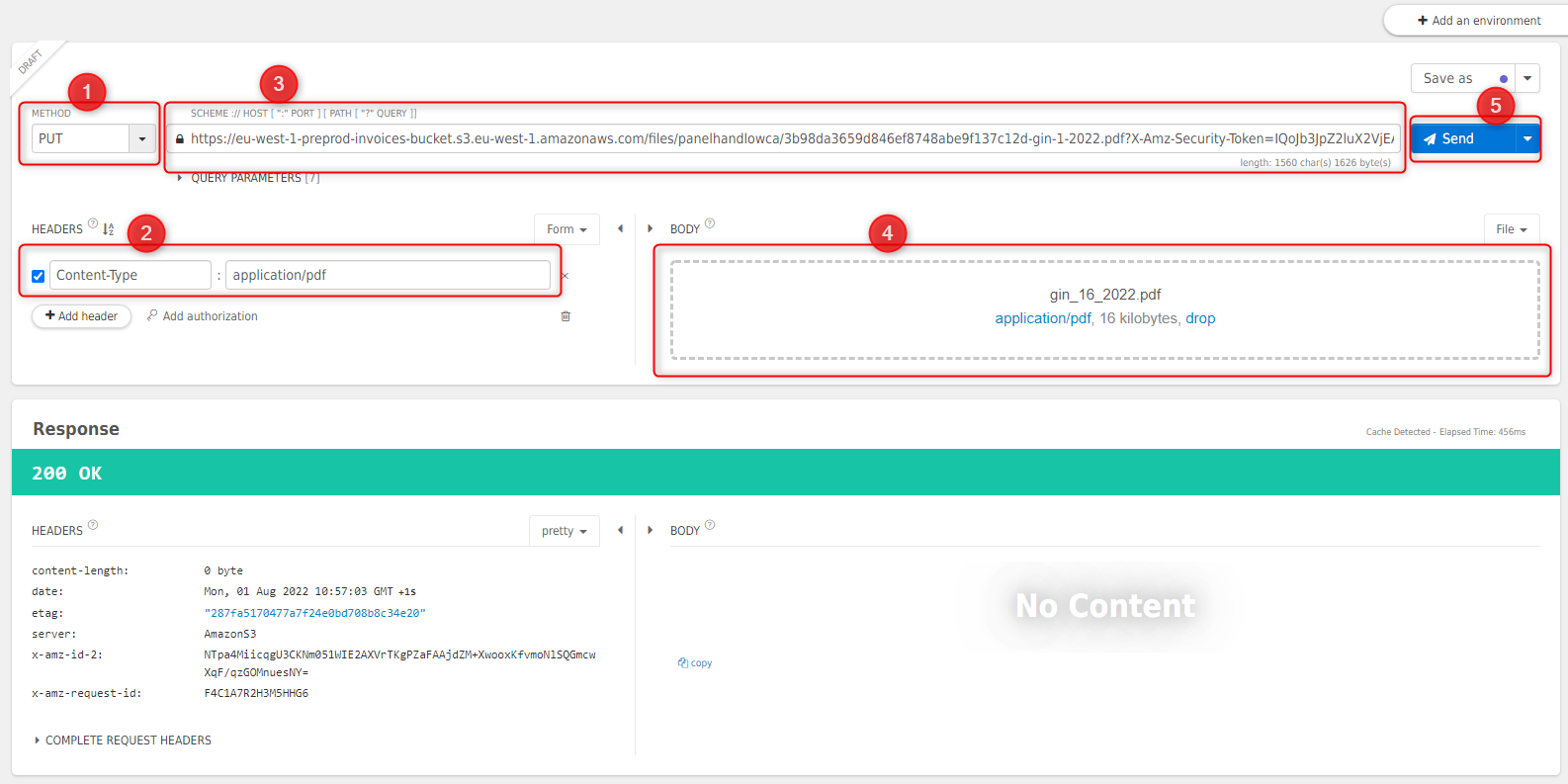
The document has been added to the server.
GET goods issued note events
The ONe platform allows you to create good issued note documents directly in the platform, which is why using this enpoint it is possible to synchronize data between the ONe platform and ERP.
To do this, use GET
/api/v1/account/integrations/auth-required/goods-received-notes/synchronization. The sequence diagram below shows the process: 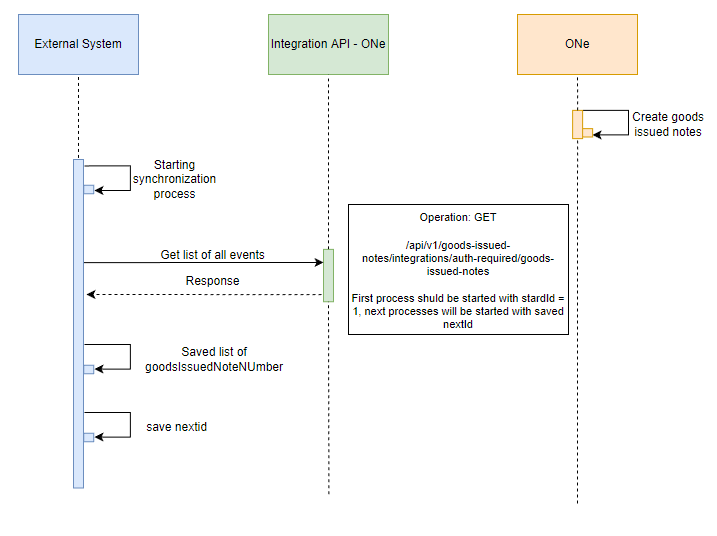
Use the parameter in query below to get goods issued note events:
startId
Example request:
jsoncurl -X GET "https://api-preprod.one.unity.pl/api/v1/goods-issued-notes/integrations/auth-required/goods-issued-notes/synchronization?startId=1" -H "accept: */*" -H "one-tenant: {tenant}" -H "ApiAuth: {apiKey}"
In response you will receive information about events and next ID:
Example response:
json{ "nextId": 2, "events": [ { "goodsIssuedNoteNumber": "GIN/4/2022", "type": "GoodsIssuedNoteCreated" } ] }
