Webhooks are a mechanism that allows event information to be sent from one application to another, without the need for constant status checks. With webhooks, applications can exchange data in real time, enabling more efficient integration and process automation.
- The events you have to choose from in the ONe application are:
- "Cart opened" is an event notifying that a user has opened a cart.
- “Client logged" is an event notifying that a user has logged into the platform. In case of inactivity for 30 minutes, renewed activity will resend this event.
- "OfferOpened BO" is an event notifying that a user has entered the offer view. The event is sent whenever the offer ID in the URL changes.
Webhooks can also be configured in BackOffice. Click here to see the manual.
Table of contents
Table of contentsGlossaryGET - returns list of existing webhooksPOST - creates new webhookPUT - updates existing webhookGET - returns details of webhookDELETE - deletes existing webhookPOST - sends example request to webhook callbackGET - returns list of valid webhook types
Glossary
Name | Explanation |
pageNumber | Page number to fetch |
pageSize | Page size to fetch |
search | Is used to search by webhook name. You must enter at least 3 characters |
name | Name of webhook |
status | ACTIVE, INACTIVE |
webhookType
name
exchangeName | Type of webhook
Possible to choose: CartOpened, ClientLogged, OfferOpened
for CartOpened use p-u-o-m-e-c-cartopened-klient, for ClientLoggeduse p-u-o-m-e-c-clientlogged-klient, for OfferOpened use p-u-o-m-e-o-offeropened-klient |
callbackUrl | The URL where the event will be sent |
callbackAuthentication
type
username
password | authorization data
Authentication type. Possible to choose NONE, HTTP_BASIC
username of authorization
password of authorization |
webhookId | Identifier of webhook |
GET - returns list of existing webhooks
There is possible to get list of all existing webhooks. Use GET
/api/v1/webhooks/integrations/auth-required/webhooks. The diagram below shows the dependence of communicating with the API:
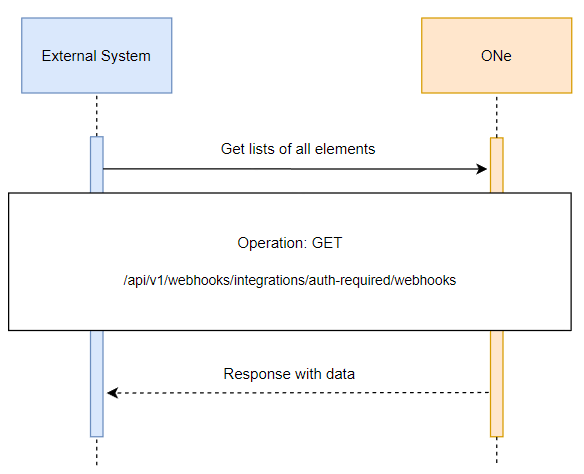
Use the parameter in query below to get list of webhooks:
pageNumber
pageSize
Example request:
jsoncurl -X GET "https://api-preprod.one.unity.pl/api/v1/webhooks/integrations/auth-required/webhooks?pageNumber=1&pageSize=10" -H "accept: */*" -H "one-tenant: {tenant}" -H "ApiAuth: {apiKey}"
In response you will receive list of existing webhooks:
Example response:
json{ "items": [ { "id": "c1d10add-f75d-4ac2-a930-58bc8ef9a316", "status": "ACTIVE", "name": "New sale", "webhookType": { "name": "CartOpened", "exchangeName": "p-u-o-m-e-c-cartopened-klient" }, "callbackUrl": "https://fgvw5dzdvrjlfqeq6gnwx73qwq0baind.lambda-url.eu-west-1.on.aws/", "callbackAuthentication": { "type": "HTTP_BASIC", "username": "admin", "password": "admin" } }, { "id": "ad4f29fa-674b-49a0-b872-86fb61b84c39", "status": "ACTIVE", "name": "Webhook test - karta", "webhookType": { "name": "CartOpened", "exchangeName": "p-u-o-m-e-c-cartopened-klient" }, "callbackUrl": "https://fgvw5dzdvrjlfqeq6gnwx73qwq0baind.lambda-url.eu-west-1.on.aws/", "callbackAuthentication": { "type": "HTTP_BASIC", "username": "admin", "password": "admin" } } ], "totalItems": 2, "pageNumber": 1, "totalPages": 1, "pageSize": 10, "nextPage": null }
POST - creates new webhook
In order to add new webhook to ONe platform use POST
/api/v1/webhooks/integrations/auth-required/webhooks. The diagram below shows the dependency of communicating with the API: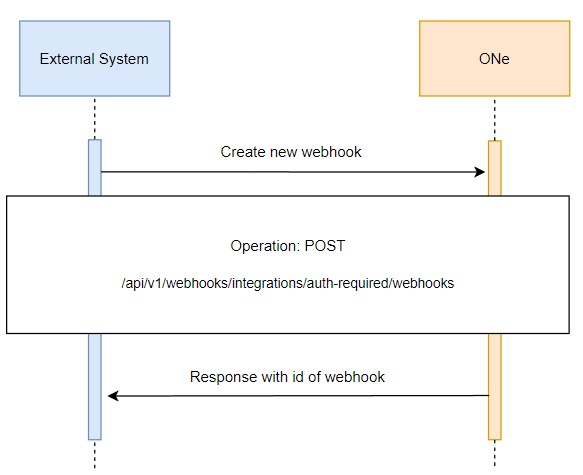
Example request:
jsoncurl -X POST "https://api-preprod.one.unity.pl/api/v1/webhooks/integrations/auth-required/webhooks" -H "accept: */*" -H "one-tenant: {tenant}" -H "ApiAuth: {apiKey}" -H "Content-Type: application/json" -d " { "name": "New sale", -- required "status": "ACTIVE", -- required "webhookType": { -- required "name": "CartOpened", -- required "exchangeName": "p-u-o-m-e-c-cartopened-klient" -- required }, "callbackUrl": "https://fgvw5dzdvrjlfqeq6gnwx73qwq0baind.lambda-url.eu-west-1.on.aws/", -- required "callbackAuthentication": { -- required "type": "HTTP_BASIC", -- required "username": "admin", -- required when type = 'HTTP_BASIC', otherwise ignored "password": "admin" -- required when type = 'HTTP_BASIC', otherwise ignored } }
In response you will
id of created webhook: Example response:
json{ "id": "c1d10add-f75d-4ac2-a930-58bc8ef9a316" }
PUT - updates existing webhook
With this endpoint it is possible to update existing webhook. To do this, use PUT
/api/v1/webhooks/integrations/auth-required/webhooks. The sequence diagram below shows the process: 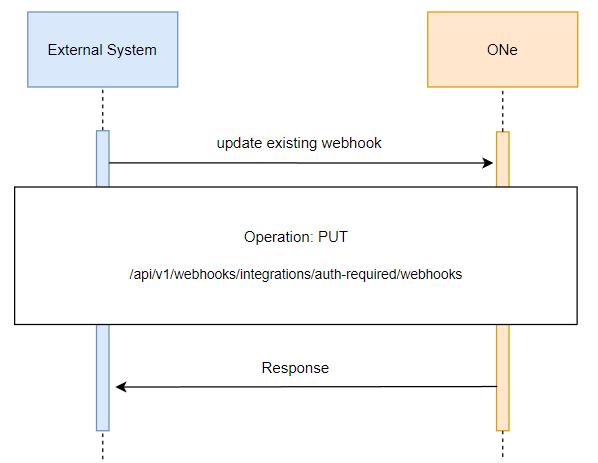
Example request:
jsoncurl -X PUT "https://api-preprod.one.unity.pl/api/v1/webhooks/integrations/auth-required/webhooks" -H "accept: */*" -H "one-tenant: {tenant}" -H "ApiAuth: {apiKey}" -d "{ { "id": "ad4f29fa-674b-49a0-b872-86fb61b84c39", -- required "status": "ACTIVE", -- required "name": "Webhook test - card", -- required "webhookType": { -- required "name": "CartOpened", -- required "exchangeName": "p-u-o-m-e-c-cartopened-klient" -- required }, "callbackUrl": "https://fgvw5dzdvrjlfqeq6gnwx73qwq0baind.lambda-url.eu-west-1.on.aws/", -- required "callbackAuthentication": { -- required "type": "HTTP_BASIC", -- required "username": "admin", -- required when type = 'HTTP_BASIC', otherwise ignored "password": "admin" -- required when type = 'HTTP_BASIC', otherwise ignored } }"
GET - returns details of webhook
There is possible to get details of webhook. Use GET
/api/v1/webhooks/integrations/auth-required/webhooks/{webhookId} using specific ID (webhookId). The diagram below shows the dependence of communicating with the API: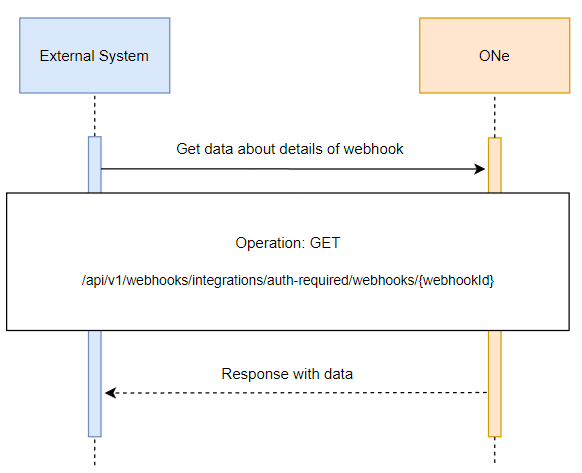
Use the parameter in path below to get information about specific webhook:
webhookId
Example request:
jsoncurl -X GET "https://api-preprod.one.unity.pl/api/v1/webhooks/integrations/auth-required/webhooks/ad4f29fa-674b-49a0-b872-86fb61b84c39" -H "accept: */*" -H "one-tenant: {tenant}" -H "ApiAuth: {apiKey}"
In response you will receive information about specific webhook
Example response:
json{ "id": "ad4f29fa-674b-49a0-b872-86fb61b84c39", "status": "ACTIVE", "name": "Webhook test - card", "webhookType": { "name": "CartOpened", "exchangeName": "p-u-o-m-e-c-cartopened-klient" }, "callbackUrl": "https://fgvw5dzdvrjlfqeq6gnwx73qwq0baind.lambda-url.eu-west-1.on.aws/", "callbackAuthentication": { "type": "HTTP_BASIC", "username": "admin", "password": "admin" } }
DELETE - deletes existing webhook
Use Delete
/api/v1/webhooks/integrations/auth-required/webhooks/{webhookId} to delete existing webhook. The sequence diagram below shows the dependency of communicating with the API: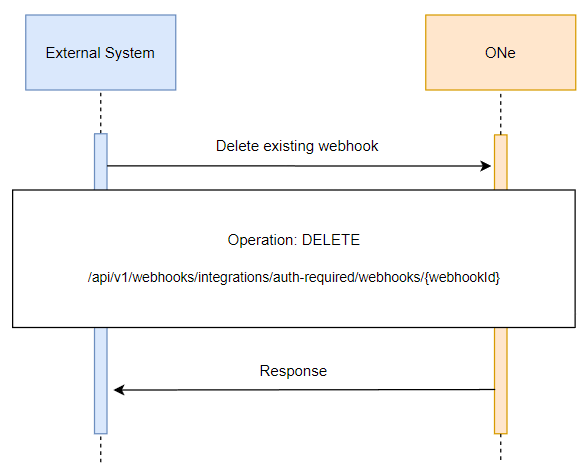
Use the parameter below in path to delete webhook:
webhookId
Example request:
jsoncurl -X DELETE DELETE "https://api-preprod.one.unity.pl/api/v1/webhooks/integrations/auth-required/webhooks/ad4f29fa-674b-49a0-b872-86fb61b84c39" -H "accept: */*" -H "one-tenant: {tenant}" -H "ApiAuth: {apiKey}"
POST - sends example request to webhook callback
In order to sends example request to webhook callback use POST
/api/v1/webhooks/integrations/auth-required/webhooks/example. The diagram below shows the dependency of communicating with the API: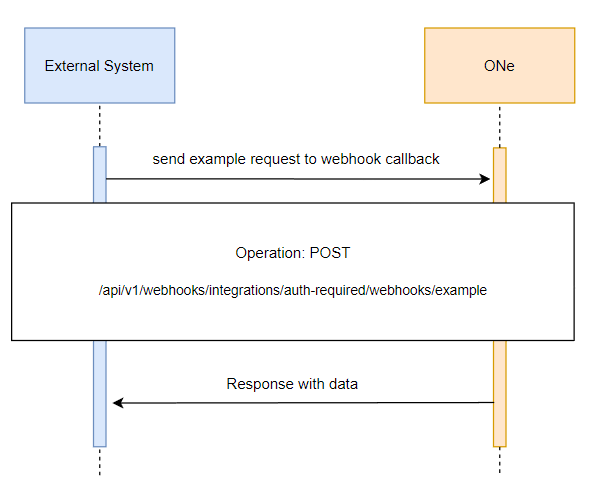
Example request:
jsoncurl -X POST "https://api-preprod.one.unity.pl/api/v1/webhooks/integrations/auth-required/webhooks/example" -H "accept: */*" -H "one-tenant: {tenant}" -H "ApiAuth: {apiKey}" -H "Content-Type: application/json" -d " { "webhookType": { -- required "name": "CartOpened", -- required "exchangeName": "p-u-o-m-e-c-cartopened-klient" -- required }, "callbackUrl": "https://fgvw5dzdvrjlfqeq6gnwx73qwq0baind.lambda-url.eu-west-1.on.aws/", -- required "callbackAuthentication": { -- required "type": "HTTP_BASIC", -- required "username": "admin", -- required when type = 'HTTP_BASIC', otherwise ignored "password": "admin" -- required when type = 'HTTP_BASIC', otherwise ignored } }
In response you will receive example request of webhook callback:
Example response:
json{ "requestHeaders": { "Accept": [ "application/json, application/cbor, application/*+json" ], "Authorization": [ "Basic YWRtaW46YWRtaW4=" ], "one-tenant": [ "klient" ], "Content-Type": [ "application/json" ], "Content-Length": [ "267" ] }, "requestBody": "{\n \"type\" : \"CartOpened\",\n \"tenantKey\" : \"example\",\n \"cartId\" : \"00000000-0000-0000-0000-000000000000\",\n \"clientId\" : \"org:00000000-0000-0000-0000-000000000000\",\n \"eventId\" : \"13200948-cf44-4853-9eee-88eb9284ea23\",\n \"timestamp\" : \"2023-02-22T04:32:51.014160Z\"\n}" }
GET - returns list of valid webhook types
There is possible to get list of valid webhook types. Use GET
/api/v1/webhooks/integrations/auth-required/webhooks/type using specific ID. The diagram below shows the dependence of communicating with the API: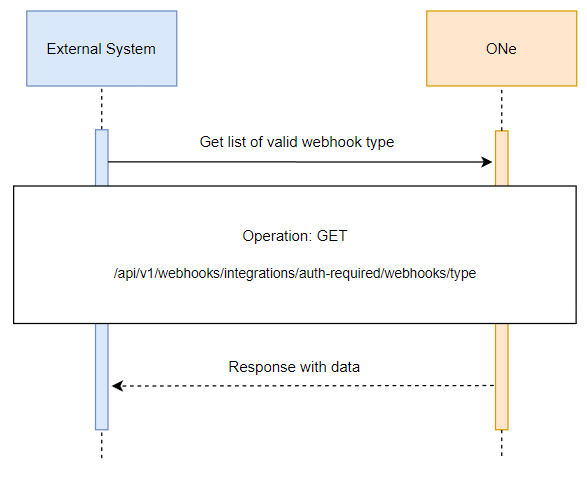
Example request:
jsoncurl -X GET "https://api-preprod.one.unity.pl/api/v1/webhooks/integrations/auth-required/webhooks/types" -H "accept: */*" -H "one-tenant: {tenant}" -H "ApiAuth: {apiKey}"
In response you will receive information about valid webhook types
Example response:
json[ { "name": "CartOpened", "exchangeName": "p-u-o-m-e-c-cartopened-klient" }, { "name": "ClientLogged", "exchangeName": "p-u-o-m-e-c-clientlogged-klient" }, { "name": "OfferOpened", "exchangeName": "p-u-o-m-e-o-offeropened-klient" } ]
