A client in the ONe platform can be a company or individual customer placing orders in a store. Each customer has users logging in to the platform who place orders, inquiries. Each customer must have a billing address and can have an unlimited number of additional addresses for shipping. A client is an aggregator of a company or individual client.
It is possible using the API to create client, get information about the current client, edit and delete current client in external system. In platform ONe it is possible to create and edit client.
Information for ERP system integrators:
- Customers who are to be sent from the ERP system to the ONe platform should be marked in the ERP system with an appropriate checkbox
- In the case of long request (especially in the case of request regarding sent stocks, prices, customer migrations), it is required to divide the request into smaller ones and queue them. More information will be provided by the implementation supervisor.
Table of contents
Table of contentsGlossaryGET ClientsPOST - create client GET clients for synchronization GET client by id PUT - update clientDELETE client GET Client additional dataPUT - update Client additional dataPUT - update advanced client dataPUT - update client basic dataPUT - update client finance dataGET client first user
Glossary
Name | Explanation |
clientId | Client ID is set when the Client is created. The Client ID is preceded by the prefix. For individual customers there is prefix ind:, for business customers there is prefix org:. The client ID is used by the API to communicate with ONe platform |
accountManagerId | Account manager identifier. Check here to learn how to create an account manager using the API |
accountType | Account type, possible to choose: CLIENT, SUPPLIER |
additionalFields | Fields individually configurable by backoffice (details). These are the fields that are displayed to customers during registration |
address:
city
country
externalId
name
phone
street
zipCode | Address details |
admin
email
name
phone | Admin details |
bankAccountNumber | individual bank account number. If the tenant does not generate individual bank accounts for its clients, the parameter should not be synchronized. |
businessRegistrationNumber | Business registration number / REGON |
clientStatus | Client status, possible to choose: LEAD, PROSPECT, CLIENT |
clientTaxType | Client tax type, possible to choose: COUNTRY, EXPORT, EXPORT_EU |
currency | Currency [ selectable currencies: AED, AFN, ALL, AMD, ANG, AOA, ARS, AUD, AWG, AZN, BAM, BBD, BDT, BGN, BHD, BIF, BMD, BND, BOB, BOV, BRL, BSD, BTN, BWP, BYR, BZD, CAD, CDF, CHF, CLF, CLP, CNY, COP, CRC, CUC, CUP, CVE, CZK, DJF, DKK, DOP, DZD, EGP, ERN, ETB, EUR, FJD, FKP, GBP, GEL, GHS, GIP, GMD, GNF, GTQ, GYD, HKD, HNL, HRK, HTG, HUF, IDR, ILS, INR, IQD, IRR, ISK, JMD, JOD, JPY, KES, KGS, KHR, KMF, KPW, KRW, KWD, KYD, KZT, LAK, LBP, LKR, LRD, LSL, LYD, MAD, MDL, MGA, MKD, MMK, MNT, MOP, MRO, MUR, MVR, MWK, MXN, MXV, MYR, MZN, NAD, NGN, NIO, NOK, NPR, NZD, OMR, PAB, PEN, PGK, PHP, PKR, PLN, PYG, QAR, RON, RSD, RUB, RWF, SAR, SBD, SCR, SDG, SEK, SGD, SHP, SLL, SOS, SRD, SSP, STD, SYP, SZL, THB, TJS, TMT, TND, TOP, TRY, TTD, TWD, TZS, UAH, UGX, USD, USN, USS, UYU, UZS, VEF, VND, VUV, WST, XAF, XAG, XAU, XBA, XBB, XBC, XBD, XCD, XDR, XFU, XOF, XPD, XPF, XPT, XSU, XTS, XUA, XXX, YER, ZAR, ZMW ] |
customerType | Customer type, possible to choose: INDIVIDUAL, COMPANY |
externalId | Client identifier from the external system (e.g. ERP) |
internalNickname | Organization name for internal usage, this only applies to organization. Helps to find a customer faster |
invoice:
additionalEmails
email | E-invoice e-mail
E-invoice additional e-mail |
invoiceAgreement | E-invoice agreement |
invoiceEmail | E-invoice e-mail |
isTaxPayer | Tax payer, this only applies to organization |
name | Full Client name |
payerId | Payer identifier |
paymentId | Payment identifier |
phone | Phone number |
termPaymentId | Term payment identifier, this only applies to organization |
tin | Taxpayer identification number, this only applies to organization |
tinCode | EU tin code [ AT, BE, BG, CY, CZ, DE, DK, EE, FI, FR, EL, ES, HR, HU, IE, IT, LT, MT, NL, LU, LV, PL, PT, RO, SK, SI, SE ] |
warehouseId | Warehouse identifier. Check here to learn how to create warehouse using the API |
additionalWarehousesIds | Additional warehouses identifiers |
segment | Customer segment. Check here to learn how to create warehouse using the API - Deprecated: use segments.mainSegmentId |
segmentId | Customer segment identifier - Deprecated: use segments.mainSegmentId |
segments:
additionalSegmentsIds
mainSegmentId |
List of additional segments ids assigned to given client
ID of main segment assigned to given client |
first user | It is the user who was created in the process of creating a new client. It is also the endpoint where you can see the details of the first user |
contexts:
APPLICATION
BACKOFFICE
INTERNAL
INTEGRATIONS | the context in which the client was created / updated / deleted
On the frontend
On the backoffice
On the internal
On the integrations |
GET Clients
There is possible to get whole list of clients. Use GET
/api/v1/account/integrations/auth-required/clientsThe diagram below shows the dependence of communicating with the API:
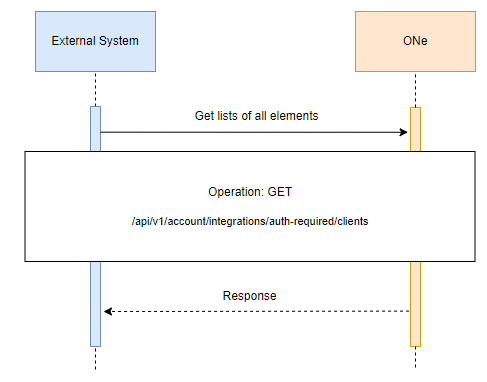
Use the following query parameters to get list of all clients:
pageNumber- page number, integer($int32) - query
pageSize- page size, integer($int32) - query
In the example, we have indicated the last customer from the list for better presentation
Example request :
jsoncurl -X GET "https://api-preprod.one.unity.pl/api/v1/account/integrations/auth-required/clients?pageNumber=51&pageSize=1" -H "accept: */*" -H "one-tenant: {tenant}" -H "ApiAuth: {apiKey}"
In response you will receive a list of whole clients along details
Example response:
json{ "listElement": [ { "id": "org:8872d4f8-cf33-456e-8084-41bacbc0fb2a", -- client identifier "externalId": "4423422", -- external identifier "customerType": "COMPANY", -- customer type (INDIVIDUAL, COMPANY) "name": "Szklarz", -- name client "tin": "1111111111111", -- tin number "billingAddress": { -- billing address details "id": "ba42905f-73b9-426e-acc4-319031a58c19", "name": "Oddział Gdańsk", "street": "Międzyleska 4", "zipCode": "550-045", "city": "Wrocław", "country": "Polska", "phone": "111 111 111", "type": "BILLING" }, "accountManager": { -- account manager details "id": "4e37e1e", "name": "Account Manager", "email": "account.manager@b2b.one", "additionalEmail": "managers@b2b.one", "mobilePhone": "222 222 222", "landlinePhone": "333 333 333", "photo": null, "isOperator": false }, "warehouseId": "2285", -- warehouse details "additionalWarehousesIds": [], "segment": "segment", -- segment details "segmentId": "segment", "segments": { "mainSegmentId": "segment", "additionalSegmentsIds": [], "externalSegmentId": null }, "paymentId": null, -- payment details "termPaymentId": "cd7c7a5f-15bc-44f6-9d36-c67beb674bf5", "isTaxPayer": false, "invoiceEmail": "one@one.unity.pl", -- invoice details "additionalInvoiceEmails": [], "invoiceAgreement": true, "phone": "333 333 333", "bankAccountNumber": null, "accountBlockade": null, "firstUser": null, "additionalFields": null, "currency": null, "businessRegistrationNumber": null, "payerId": "org:36f2ecdc-1681-4854-a81e-d6c7dd875f48", "tinCode": null, "accountType": [], "clientStatus": null, "clientTaxType": null } ], "totalElement": 51, "items": [ { "id": "org:36f2ecdc-1681-4854-a81e-d6c7dd875f48", "externalId": "id-4", "customerType": "COMPANY", "name": "Zbyszex S.A.", "tin": "222222222222", "billingAddress": { "id": "b6bb28b0-64ef-4d3e-9011-b01d733574f8", "name": "Zbyszex S.A.", "street": "ul. Nożownicza 9/5", "zipCode": "19-111", "city": "Kielce", "country": "Afganistan", "phone": "111 111 111", "type": "BILLING" }, "accountManager": { "id": "4e37e1e", "name": "Account Manager", "email": "account.manager@b2b.one", "additionalEmail": "managers@b2b.one", "mobilePhone": "111 111 111", "landlinePhone": "111 111 111", "photo": null, "isOperator": false }, "warehouseId": "2285", "additionalWarehousesIds": [], "segment": "segment", "segmentId": "segment", "segments": { "mainSegmentId": "segment", "additionalSegmentsIds": [], "externalSegmentId": null }, "paymentId": null, "termPaymentId": "cd7c7a5f-15bc-44f6-9d36-c67beb674bf5", "isTaxPayer": false, "invoiceEmail": "one@b2b.one", "additionalInvoiceEmails": [], "invoiceAgreement": true, "phone": "777777777", "bankAccountNumber": null, "accountBlockade": null, "firstUser": null, "additionalFields": null, "currency": null, "businessRegistrationNumber": null, "payerId": "org:36f2ecdc-1681-4854-a81e-d6c7dd875f48", "tinCode": null, "accountType": [], "clientStatus": null, "clientTaxType": null } ], "totalItems": 51, "pageNumber": 51, "totalPages": 51, "pageSize": 1, "nextPage": null }
POST - create client
Client can be created both in the external system and in ONe. In ONe platfrom create client is possible in backoffice ( Customer → Customers → Create). Click here to see what to do when client was created in ONe. Below we will explain how to do it with the API.
In next step use POST
/api/v1/account/integrations/auth-required/clients to create Client using the API. The sequence diagram below shows the dependence of communicating with the API when client was created in external system:
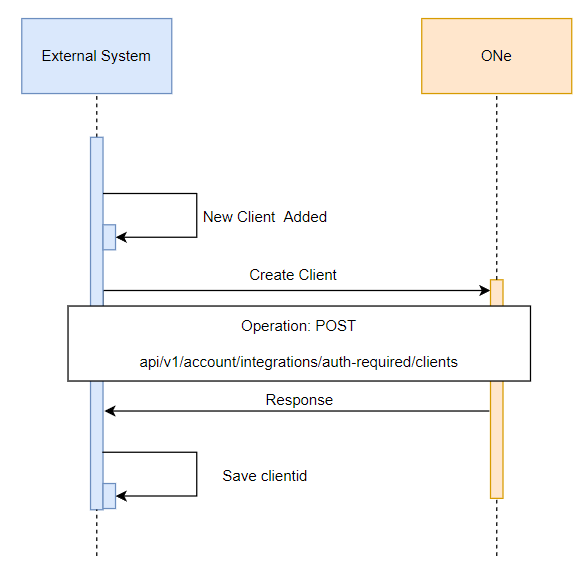
To create Client you need in request to put required the following data:
- Addres details like:
citycountryexternalIdnamephonestreetzipCode
customerType
externalID
tin
You can also put additionally the following data:
accountmanagerId
accountType
additionalFields
- admin details:
emailnamephone
bankAccountNumber
bussinessRegistrationNumber
clientStatus
clientTaxType
currency
internalNickname
- invoice details
additionalEmailsemail
InvoivesAgreement
taxPayer
name
paymentID
phone
termPaymentId
tinCode
- warehouse details:
warehouseIdadditionalWarehouseId
segment
segmentID
segmentsDetailsadditionalSegmentsIdmainSegmentId
Example request:
jsoncurl -X POST "https://api-preprod.one.unity.pl/api/v1/account/integrations/auth-required/clients" -H "accept: */*" -H "one-tenant: {tenant}" -H "ApiAuth: {apiKey}" -H "Content-Type: application/json" -d "{ "accountManagerId":"4e37e1e", "accountType":[ "CLIENT" ], "additionalFields":{ "regon":{ "name":"regon", "label":"Regon", "value":"999999999" } }, "address":{ -- required all field of address details "city":"Wrocław", "country":"Polska", "externalId":"2833", "name":"Oddział Gdańsk", "phone":"555 333 222", "street":"Międzyleska 4", "zipCode":"550-045" }, "admin":{ "email":"admin@b2b.one", "name":"Admin", "phone":"111111111" }, "bankAccountNumber":"111111111111111111", "businessRegistrationNumber": "11111111", "clientStatus": "CLIENT", "clientTaxType": "COUNTRY", "currency": "PLN", "customerType":"COMPANY", -- required "externalId":"4423422", -- required "internalNickname":"Szklarz", "invoice": { "additionalEmails": [ "dodatkowyfv@b2b.one" ], "email": "mailfv@b2b.one" }, "invoiceAgreement":true, "isTaxPayer":true, "name":"Dystrybutor Szkła", "paymentId":"3452423", "phone":"111111111", "termPaymentId":"14", "tin":"1111111111111", -- required for organization only "tinCode": "PL", "warehouseId":"central_01", "additionalWarehousesIds":[ "W2LOC" ], "segment": "Hurtownie", "segmentId": "ab9e32db-48a1-47b3-9fda-975b9ed8a9d6", "segments": { "additionalSegmentsIds": [ "fcc98538-8957-4178-8f60-df14d7c24567" ], "mainSegmentId": "ab9e32db-48a1-47b3-9fda-975b9ed8a9d6" } }
In response we will get information about client ID, address ID, user ID and other data used in the request
Example response:
json{ "clientId": "org:e89098c0-860e-47a8-b7a9-23bb6b685d4d", -- created ID of the new client "externalClientId": "4423422", -- external client id (provided in the request) "addressId": "5fa415d9-9412-4faa-b924-3f586471a2b4", -- address id of the new client "externalAddressId": "2833", -- external address id (provided in the request) "userId": "13cfb469-4723-4c5f-b752-af29d6b08eb8" -- ID of the new user (admin) }
GET clients for synchronization
As previously mentioned, There is possible to create Client in ONe. The diagram below shows the dependence of communicating with the API when Client was created in ONe platform:
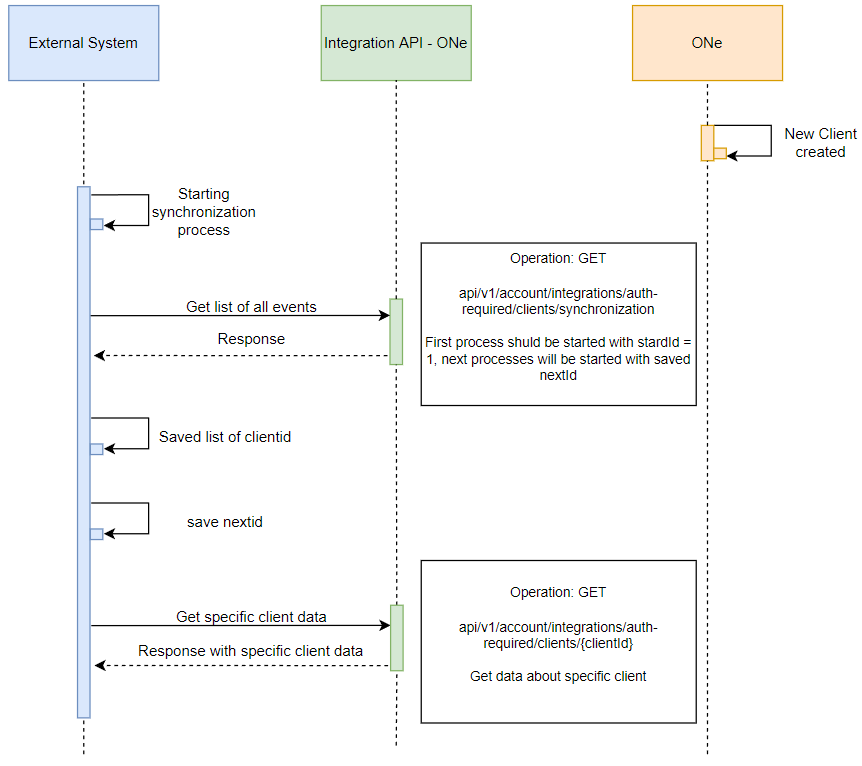
In this case first of all you have to use GET
/api/v1/account/integrations/auth-required/clients/synchronization to find the specified client created (or edited) in ONe.
Use the following query parameters to find the events of the client:
contexts- (list of the event context, default: APPLICATION, BACKOFFICE, INTERNAL, INTEGRATIONS) - query
APP is the old name of APPLICATION
INTEGRATIONS is the old name of INTEGRATION
the old names (APP and INTEGRATIONS) should not be used, they are for the old integration to workstartId- (first index of the result rows, integer($int64)) - query
Attention! The table returns 100 events
Example request:
jsoncurl -X GET "https://api-preprod.one.unity.pl/api/v1/account/integrations/auth-required/clients/synchronization?contexts=INTEGRATIONS&startId=211" -H "accept: */*" -H "one-tenant: {tenant}" -H "ApiAuth: {apiKey}"
In response you will receive a information about next step ID along client ID and type
Example response:
json{ "nextId": 212, -- ID of next step "events": [ { "clientId": "org:8872d4f8-cf33-456e-8084-41bacbc0fb2a", -- Client identifier "type": "CREATE" -- type of event (create, update, delete) } ] }
When we see that the Client has changed, we can use his ID to check the current data. Here's how to do it.
GET client by id
Now as you have
clientId you can use GET /api/v1/account/integrations/auth-required/clients/{clientId} to receive information about specific client using his ID.
The diagram below shows the dependence of communicating with the API:
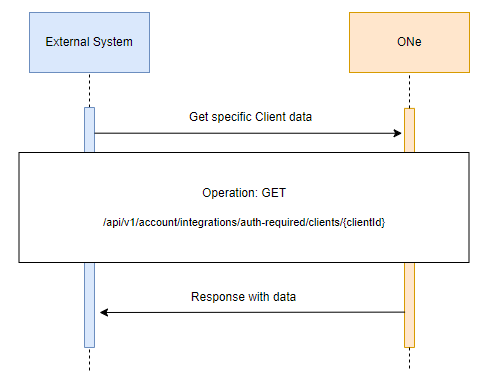
Use the following query parameter to find the client you are looking for:
clientId- (path)
Example request:
jsoncurl -X GET "https://api-preprod.one.unity.pl/api/v1/account/integrations/auth-required/clients/org%3A8872d4f8-cf33-456e-8084-41bacbc0fb2a" -H "accept: */*" -H "one-tenant: {tenant}" -H "ApiAuth: {apiKey}"
In response you will receive a information about details of selected client
Example response:
json{ "id": "org:8872d4f8-cf33-456e-8084-41bacbc0fb2a", -- client identifier "externalId": "4423422", -- external identifier "customerType": "COMPANY", -- customer type (INDIVIDUAL, COMPANY) "name": "Szklarz", -- name client "tin": "4352235235235", -- tin number "billingAddress": { -- billing address details "id": "ba42905f-73b9-426e-acc4-319031a58c19", "name": "Oddział Gdańsk", "street": "Międzyleska 4", "zipCode": "550-045", "city": "Wrocław", "country": "Polska", "phone": "111 111 111", "type": "BILLING" }, "accountManager": { -- account manager details "id": "4e37e1e", "name": "Joanna Nowak", "email": "joanna.nowak@one.unity.pl", "additionalEmail": "managers@one.unity.pl", "mobilePhone": "111 111 111", "landlinePhone": "333 333 333", "photo": null, "isOperator": false }, "warehouseId": "central_01", -- warehouse details "additionalWarehousesIds": [ "W2LOC" ], "segment": "ab9e32db-48a1-47b3-9fda-975b9ed8a9d6", -- segment details "segmentId": "ab9e32db-48a1-47b3-9fda-975b9ed8a9d6", "segments": { "mainSegmentId": "ab9e32db-48a1-47b3-9fda-975b9ed8a9d6", "additionalSegmentsIds": [ "fcc98538-8957-4178-8f60-df14d7c24567" ], "externalSegmentId": "Hurt" }, "paymentId": "3452423", -- payment details "termPaymentId": "14", "isTaxPayer": true, "invoiceEmail": "mailfvvc@b2b.one", -- invoice details "additionalInvoiceEmails": [ "dodatkowyfvvc@b2b.one" ], "invoiceAgreement": true, "phone": "111111111", "bankAccountNumber": "11111111111111111", "accountBlockade": null, "firstUser": { -- first user details "id": "b0ac576f-1328-47fd-b3c5-9ac08fcd29c0", "organizationId": "8872d4f8-cf33-456e-8084-41bacbc0fb2a", "clientId": "org:8872d4f8-cf33-456e-8084-41bacbc0fb2a", "email": "adminv@b2b.one", "name": "Admin", "phone": "111 111 111", "role": { "id": "8c1a260e-c6ef-4f04-90f6-f2bf6ec520d1", "organizationId": null, "clientId": null, "name": "Administrator" }, "isActive": true, "agreements": [] }, "additionalFields": { -- additional fields details "regon": { "name": "regon", "label": "Regon", "value": "999999999" } }, "currency": "PLN", "businessRegistrationNumber": "11111111", "payerId": "org:8872d4f8-cf33-456e-8084-41bacbc0fb2a", "tinCode": "PL", "accountType": [ "CLIENT" ], "clientStatus": "CLIENT", "clientTaxType": "COUNTRY" }
PUT - update client
Client information can be edited both in an external system and in ONe platform. If Client is edited in ONe, the further process is exactly the same as in the case of creating/editing a new Client in ONe. Click here to go back to these steps.
If information about client is to be edited by API use PUT
/api/v1/account/integrations/auth-required/clients/{clientId} to update existing clientin external system
The diagram below shows the dependency of communicating with the API:
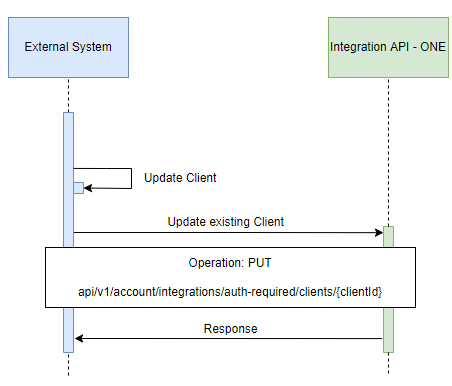
In request you need to put path parameter:
clientID
In body we need to put all the information provided when creating client with the updated information
In the example we have showed updating invoice email
Example request:
jsoncurl -X PUT "https://api-preprod.one.unity.pl/api/v1/account/integrations/auth-required/clients/org%3A8872d4f8-cf33-456e-8084-41bacbc0fb2a" -H "accept: */*" -H "one-tenant: {tenant}" -H "ApiAuth: {apiKey}" -H "Content-Type: application/json" -d " { "accountManagerId":"4e37e1e", "address":{ "city":"Wrocław", "country":"Polska", "externalId":"2833", "name":"Oddział Gdańsk", "phone":"111 111 111", "street":"Międzyleska 4", "zipCode":"550-045" }, "bankAccountNumber":"543523422142342523", "externalId":"4423422", "internalNickname":"Szklarz", "invoice": { "additionalEmails": [ "dodatkowyfvvc@b2b.one" ], "email": "fv@b2b.one" - updated e-mail }, "invoiceAgreement":true, "isTaxPayer":true, "name":"Dystrybutor Szkła", "paymentId":"3452423", "phone":"111111111", "termPaymentId":"14", "tin":"111111111111", "warehouseId":"central_01", "additionalWarehousesIds":[ "W2LOC" ], "segment": "Hurtownie", "segmentId": "ab9e32db-48a1-47b3-9fda-975b9ed8a9d6", "segments": { "additionalSegmentsIds": [ "fcc98538-8957-4178-8f60-df14d7c24567" ], "mainSegmentId": "ab9e32db-48a1-47b3-9fda-975b9ed8a9d6" } }"
DELETE client
At the end you have the option to delete the client. Use DELETE
/api/v1/account/integrations/auth-required/clients/{clientId}The diagram below shows the dependency of communicating with the API:
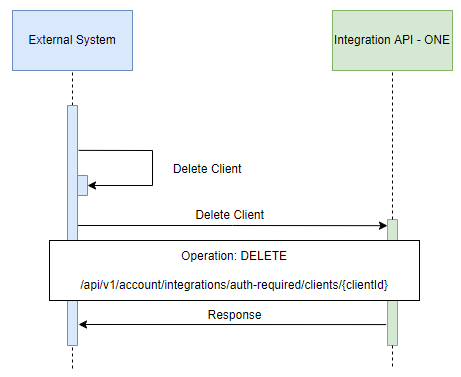
In request you need to put path parameter:
clientID
Example request:
jsoncurl -X DELETE "https://api-preprod.one.unity.pl/api/v1/account/integrations/auth-required/clients/org%8872d4f8-cf33-456e-8084-41bacbc0fb2a" -H "accept: */*" -H "one-tenant: {tenant}" -H "ApiAuth: {apiKey}"
GET Client additional data
In this endpoint we can get information about client’s additional data. To do this use GET
/api/v1/account/integrations/auth-required/clients/{clientId}/additional-dataThe diagram below shows the dependence of communicating with the API:
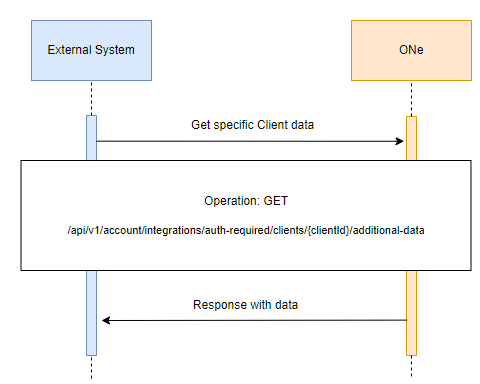
Use the following query parameters to get information about additional data:
clientId(path)
Example request:
jsoncurl -X POST "https://api-preprod.one.unity.pl/api/v1/account/integrations/auth-required/clients/org%3Ae3b01ee6-89b8-47bf-aa39-1f4910ddbe02/additional-data" -H "accept: */*" -H "one-tenant: {tenant}" -H "ApiAuth: {apiKey}"
In response you will receive a information about details of additional data
Example response:
json{ "id": "org:e3b01ee6-89b8-47bf-aa39-1f4910ddbe02", -- Client identifier "additionalFields": { -- additional fields details "text": { "name": "text", "label": "Ulubiony produkt", "value": "mój produkt" }, "radio": { "name": "radio", "label": "Ulubione miasto", "value": 2 }, "regon": { "name": "regon", "label": "Regon", "value": "124423442" }, "phone2": { "name": "phone2", "label": "Podaj zastępczy numer telefonu", "value": "" }, "checkbox": { "name": "checkbox", "label": "Please complate the field", "value": true } } }
PUT - update Client additional data
In this endpoint we can update additional data. Use PUT
/api/v1/account/integrations/auth-required/clients/{clientId}/additional-data to update existing additional data of client in external systemThe diagram below shows the dependency of communicating with the API:
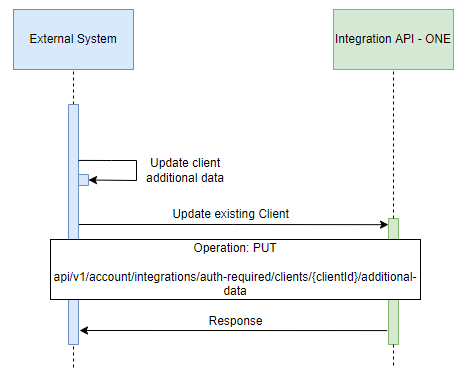
In request you need to put path parameter:
clientID
In body we need to put all the information provided when creating client with the updated information
Example request:
jsoncurl -X PUT "https://api-preprod.one.unity.pl/api/v1/account/integrations/auth-required/clients/org%3Ae3b01ee6-89b8-47bf-aa39-1f4910ddbe02/additional-data" -H "accept: */*" -H "one-tenant: {tenant}" -H "ApiAuth: {apiKey}" H "Content-Type: application/json" -d " { "additionalFields":{ "regon":{ "name":"regon", "label":"Regon", "value":"1234566789" } } }"
PUT - update advanced client data
In this endpoint we can update advanced client data. Use PUT
/api/v1/account/integrations/auth-required/clients/{clientId}/advanced-data to update existing advanced client data in external systemThe diagram below shows the dependency of communicating with the API:
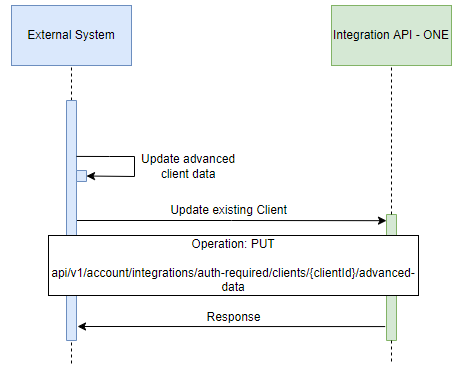
In request you need to put path parameter:
clientI
In body we need to put all the information provided when creating client with the updated information
Example request:
change additional warehouses ids
jsoncurl -X PUT "https://api-preprod.one.unity.pl/api/v1/account/integrations/auth-required/clients/org%3A8872d4f8-cf33-456e-8084-41bacbc0fb2a/advanced-data" -H "accept: */*" -H "one-tenant: {tenant}" -H "ApiAuth: {apiKey}" -H "Content-Type: application/json" -d " { "accountManagerId": "4e37e1e", "segments": { "additionalSegmentsIds": [ "fcc98538-8957-4178-8f60-df14d7c24567" ], "mainSegmentId": "ab9e32db-48a1-47b3-9fda-975b9ed8a9d6" }, "warehouseId": "central_01", "additionalWarehousesIds": [ "VIL1" ] } "
PUT - update client basic data
In this endpoint we can update basic client data. Use PUT
/api/v1/account/integrations/auth-required/clients/{clientId}/basic-data to update existing basic client data in external systemThe diagram below shows the dependency of communicating with the API:
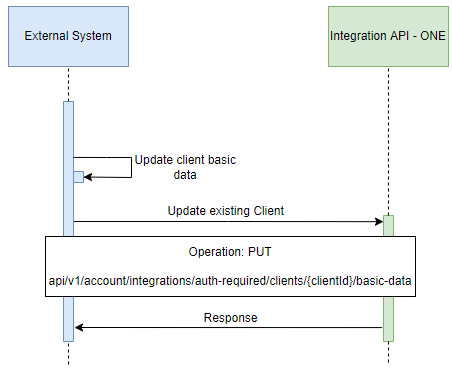
In request you need to put path parameter:
clientID
In body we need to put all the information provided when creating client with the updated information
Example request:
jsoncurl -X PUT "https://api-preprod.one.unity.pl/api/v1/account/integrations/auth-required/clients/org%3Ae3b01ee6-89b8-47bf-aa39-1f4910ddbe02/basic-data" -H "accept: */*" -H "one-tenant: {tenant}" -H "ApiAuth: {apiKey}" -H "Content-Type: application/json" -d "{ "accountType": [ "CLIENT" ], "billingAddress": { "city": "Wrocław ", "country": "Polska", "id": "5fa415d9-9412-4faa-b924-3f586471a2b4", "name": "Oddział Gdański", "phone": "111 111 111", "street": "Międzyleska 4", "type": "BILLING", "zipCode": "550-045" }, "businessRegistrationNumber": "1111111", "clientStatus": "CLIENT", "clientTaxType": "COUNTRY", "currency": "PLN", "internalNickname": "Szklarz", "isTaxPayer": true, "payerId": "org:e3b01ee6-89b8-47bf-aa39-1f4910ddbe02", -- Client identifier "phone": "111111111", "tin": "11111111", "tinCode": "PL" }"
PUT - update client finance data
In this endpoint we can update client finance data. Use PUT
/api/v1/account/integrations/auth-required/clients/{clientId}/finance-data to update existing client finance data in external systemThe diagram below shows the dependency of communicating with the API:
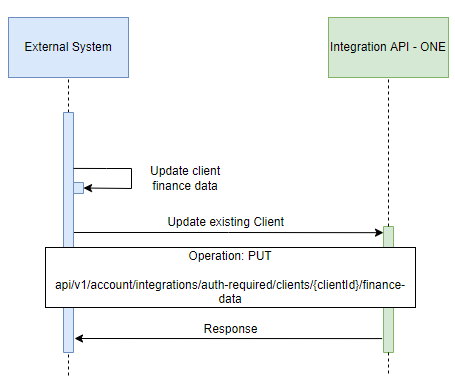
In request you need to put path parameter:
clientID
In body we need to put all the information provided when creating client with the updated information
Example request:
jsoncurl -X PUT "https://api-preprod.one.unity.pl/api/v1/account/integrations/auth-required/clients/org%3A8872d4f8-cf33-456e-8084-41bacbc0fb2a/finance-data" -H "accept: */*" -H "one-tenant: {tenant}" -H "ApiAuth: {apiKey}" -H "Content-Type: application/json" -d " { "accountBlockadeId": "6bd5e564-2ef9-4cdf-909d-938c6fa40012", "termPaymentId": "28", "tradeCredit": { "assignedValue": 10000 } }"
GET client first user
In this endpoint you can see the details of the first user. In this case use GET
/api/v1/account/integrations/auth-required/clients/{clientId/first-user to receive information about first user assigned to client . The diagram below shows the dependence of communicating with the API:
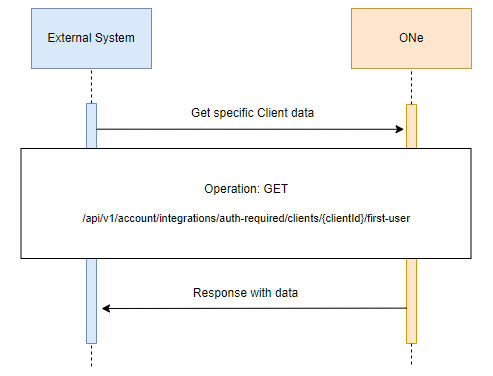
Use the following query parameters to find the first user:
clientId
Example request:
jsoncurl -X GET "https://api-preprod.one.unity.pl/api/v1/account/integrations/auth-required/clients/org%3A8872d4f8-cf33-456e-8084-41bacbc0fb2a/first-user" -H "accept: */*" -H "one-tenant: {tenant}" -H "ApiAuth: {apiKey}"
In response you will receive a information about details of first user
Example response:
json{ "userId": "b0ac576f-1328-47fd-b3c5-9ac08fcd29c0", -- first user identifier "email": "adminv@b2b.one", "name": "Admin", "phone": "111 111 111" }
