Roles help to define the company's privileges dedicated to a specific position. Thanks to the role you can assign e.g. rights related to browsing invoices to the employees of the accounting department. The user will receive a registration message to his mailbox, after the registration is completed his account will automatically be assigned to the role.
read more about creating and editing roles here
Table of contents
Glossary
Name | Explanation |
clientId | Identifier of Client |
GET client roles
In order to get information about client role use GET
/api/v1/catalog/integrations/auth-required/operators using specific ID of Client. The diagram below shows the dependence of communicating with the API:
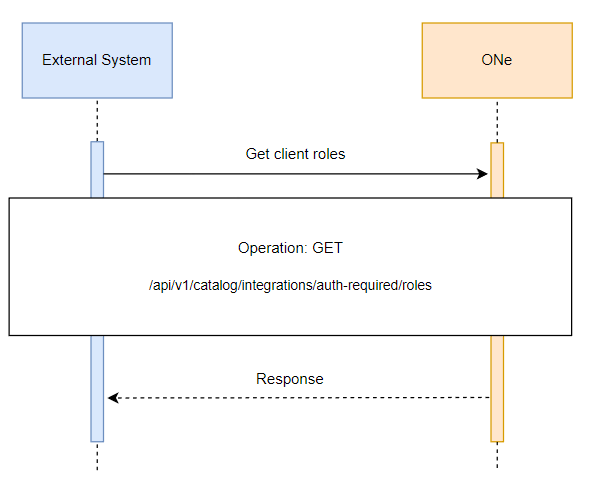
Use the parameter in query below to get information about role for specified Client:
clientId
jsoncurl -X GET "https://api-preprod.one.unity.pl/api/v1/authserver/integrations/auth-required/roles?clientId=org%3A838bed9a-8063-4e4c-93c3-f74b59fcaa5a" -H "accept: */*" -H "one-tenant: {tenant}" -H "ApiAuth: {apiKey}"
In response you will receive information about roles
Example response:
json[ { "id": "f0b77cba-e37c-4cd3-b257-47c4ba47e07b", "clientId": "org:838bed9a-8063-4e4c-93c3-f74b59fcaa5a", "name": "Majster", "authorities": [ "APP_ADD_TO_AUTHORIZATION_CART", "APP_DELIVERY_PICKUP", "APP_VIEW_INVOICES", "APP_VIEW_ORDERS" ] }, { "id": "50870c42-c3a1-4f05-bb2d-ed1330e0cde0", "clientId": "org:838bed9a-8063-4e4c-93c3-f74b59fcaa5a", "name": "Księgowość", "authorities": [ "APP_VIEW_ORDERS", "APP_VIEW_INVOICES" ] }, { "id": "8c1a260e-c6ef-4f04-90f6-f2bf6ec520d1", "clientId": null, "name": "Administrator", "authorities": [ "APP_VIEW_USERS", "APP_VIEW_ROLES", "APP_VIEW_ORDERS", "APP_VIEW_INVOICES", "APP_ADD_ORDERS", "APP_DELIVERY_PICKUP", "APP_AUTHORIZATION_CART", "APP_ADD_TO_AUTHORIZATION_CART" ] } ]
