Operators are employees of the company for whom different accesses to the administrative part (backoffice) can be assigned. For example, a graphic designer will have access to the CMS area, and the seller will have access to sales and customers.
More about operator management can be found here
Table of contents
Table of contentsGlossaryGET operatorsGET operatorPUT - Update operator by idPOST - Create operatorGET operators for synchronization
Glossary
Name | Explanation |
clientId | Identifier of Client |
additionalEmail | additional e-mail |
branchId | Identifier of branch |
cartDefaultClientId | default client |
cartDefaultWarehouseId | default warehouse identifier |
email | operator e-mail |
externalId | operator external identifier |
isAccountManager | whether the operator is an account manager |
isActive | Possible choose between true or false (default: true) |
isAppliedDefaultClientFromBranch | whether the warehouse set in the branch is to be the default client for the operator. Possible choose between true or false |
isAppliedDefaultWarehouseFromBranch | whether the warehouse set in the branch is to be the default warehouse for the operator. You can choose between true or false |
landlinePhone | landline phone number |
name | operator name |
phone | phone number |
GET operators
In order to get information about all operators use GET
/api/v1/catalog/integrations/auth-required/operators. The diagram below shows the dependence of communicating with the API:
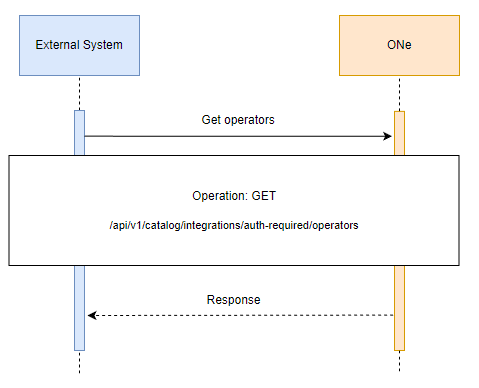
Use the parameter in query below to get list with information about all operators:
pageNumber
pageSize
jsoncurl -X GET "https://api-preprod.one.unity.pl/api/v1/authserver/integrations/auth-required/roles?clientId=org%3A838bed9a-8063-4e4c-93c3-f74b59fcaa5a" -H "accept: */*" -H "one-tenant: {tenant}" -H "ApiAuth: {apiKey}"
In response you will receive list of operators
Example response:
json{ "listElement": [ { "id": "00e9e304-e5df-450a-a861-0211c471096b", "externalId": "ID", "email": "test@b2b.one", "additionalEmail": "new@b2b.one", "name": "Nowy", "phone": "987654321", "landlinePhone": "111111111111111", "cartDefaultWarehouseId": "WRO", "cartDefaultClientId": "org:838bed9a-8063-4e4c-93c3-f74b59fcaa5a", "role": { "id": "00000000-0000-0000-0000-000000000002", "name": "Księgowa" }, "isAccountManager": true, "isActive": true, "branchId": "c47fc334-9611-4876-be20-03b93252a431", "isAppliedDefaultClientFromBranch": false, "isAppliedDefaultWarehouseFromBranch": false }, { "id": "7b8cac11-dc09-403d-9737-c14962eb3510", "externalId": null, "email": "one-admin@one.unity.pl", "additionalEmail": null, "name": "one-admin", "phone": "048 111 222 333", "landlinePhone": null, "cartDefaultWarehouseId": null, "cartDefaultClientId": null, "role": { "id": "00000000-0000-0000-0000-000000000000", "name": "Administrator" }, "isAccountManager": true, "isActive": true, "branchId": null, "isAppliedDefaultClientFromBranch": false, "isAppliedDefaultWarehouseFromBranch": false } ], "totalElement": 2, "items": [ { "id": "00e9e304-e5df-450a-a861-0211c471096b", "externalId": "ID", "email": "operator@b2b.one", "additionalEmail": "new@b2b.one", "name": "Nowy", "phone": "987654321", "landlinePhone": "111111111111111", "cartDefaultWarehouseId": "WRO", "cartDefaultClientId": "org:838bed9a-8063-4e4c-93c3-f74b59fcaa5a", "role": { "id": "00000000-0000-0000-0000-000000000002", "name": "Księgowa" }, "isAccountManager": true, "isActive": true, "branchId": "c47fc334-9611-4876-be20-03b93252a431", "isAppliedDefaultClientFromBranch": false, "isAppliedDefaultWarehouseFromBranch": false }, { "id": "7b8cac11-dc09-403d-9737-c14962eb3510", "externalId": null, "email": "admin@b2b.one", "additionalEmail": null, "name": "Admin", "phone": "048 111 222 333", "landlinePhone": null, "cartDefaultWarehouseId": null, "cartDefaultClientId": null, "role": { "id": "00000000-0000-0000-0000-000000000000", "name": "Administrator" }, "isAccountManager": true, "isActive": true, "branchId": null, "isAppliedDefaultClientFromBranch": false, "isAppliedDefaultWarehouseFromBranch": false } ], "totalItems": 2, "pageNumber": 1, "totalPages": 1, "pageSize": 100, "nextPage": null }
GET operator
In order to get information about operator use GET
/api/v1/catalog/integrations/auth-required/operators/{operatorId} using specific ID of operator. The diagram below shows the dependence of communicating with the API:
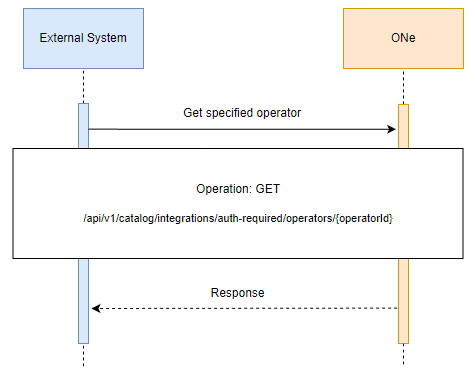
Use the parameter in query below to get information about specified operator
operatorId
jsoncurl -X GET "https://api-preprod.one.unity.pl/api/v1/authserver/integrations/auth-required/operators/00e9e304-e5df-450a-a861-0211c471096b" -H "accept: */*" -H "one-tenant: {tenant}" -H "ApiAuth: {apiKey}"
In response you will receive information about operator
Example response:
json{ "id": "00e9e304-e5df-450a-a861-0211c471096b", "externalId": "ID", "email": "test@b2b.one", "additionalEmail": "new@b2b.one", "name": "New Operator", "phone": "987654321", "landlinePhone": "111111111111111", "cartDefaultWarehouseId": "WRO", "cartDefaultClientId": "org:838bed9a-8063-4e4c-93c3-f74b59fcaa5a", "role": { "id": "00000000-0000-0000-0000-000000000002", "name": "Księgowa" }, "isAccountManager": true, "isActive": true, "branchId": "c47fc334-9611-4876-be20-03b93252a431", "isAppliedDefaultClientFromBranch": false, "isAppliedDefaultWarehouseFromBranch": false }
PUT - Update operator by id
In order to change information about specific operator use PUT
/api/v1/catalog/integrations/auth-required/operators/{operatorId}. The sequence diagram below shows the process: 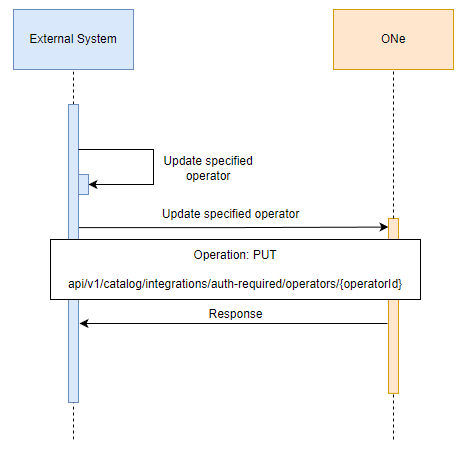
Use the parameter in query below to update specified operator:
operatorId
Example request:
jsoncurl -X PUT "https://api-preprod.one.unity.pl/api/v1/authserver/integrations/auth-required/operators/00e9e304-e5df-450a-a861-0211c471096b" -H "accept: */*" -H "one-tenant: {tenant}" -H "ApiAuth: {apiKey}" -d { "additionalEmail": "Admin@b2b.one", "branchId": "c47fc334-9611-4876-be20-03b93252a431", "cartDefaultClientId": "org:838bed9a-8063-4e4c-93c3-f74b59fcaa5a", "cartDefaultWarehouseId": "WRO", "email": "test2@b2b.one", "externalId": "test", "isAccountManager": true, "isActive": true, "isAppliedDefaultClientFromBranch": true, "isAppliedDefaultWarehouseFromBranch": true, "landlinePhone": "123145433", "name": "Test operator", -- required "phone": "123456789" -- required }
POST - Create operator
In order to create operator use POST
/api/v1/catalog/integrations/auth-required/operators/create. The diagram below shows the dependency of communicating with the API: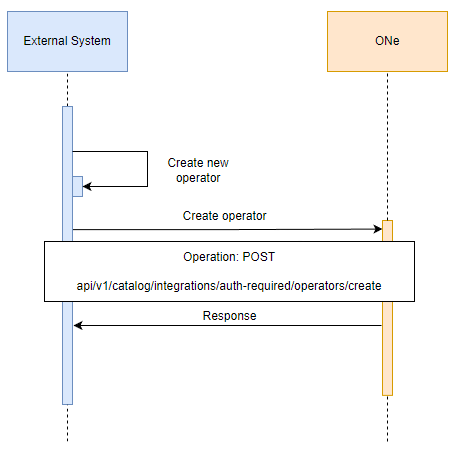
Example request:
jsoncurl -X POST "https://api-preprod.one.unity.pl/api/v1/authserver/integrations/auth-required/operators/create" -H "accept: */*" -H "one-tenant: {tenant}" -H "ApiAuth: {apiKey}" -d " { "additionalEmail": "test@b2b.one", "branchId": "c47fc334-9611-4876-be20-03b93252a431", "cartDefaultClientId": "org:838bed9a-8063-4e4c-93c3-f74b59fcaa5a", "cartDefaultWarehouseId": "WRO", "email": "test1@b2b.one", -- required "externalId": "test", "isAccountManager": true, "isActive": true, "isAppliedDefaultClientFromBranch": true, "isAppliedDefaultWarehouseFromBranch": true, "landlinePhone": "123145433", "name": "Test operator", -- required "phone": "123456789" -- required }
In response you will receive identifier of created operator
Example response:
json{ "operatorId": "25d1e890-001f-4a01-8534-b9af4e1de8cd" }
GET operators for synchronization
In order to find the events of the operator use GET
/api/v1/catalog/integrations/auth-required/operators/synchronization using specific ID of Client. The diagram below shows the dependence of communicating with the API:
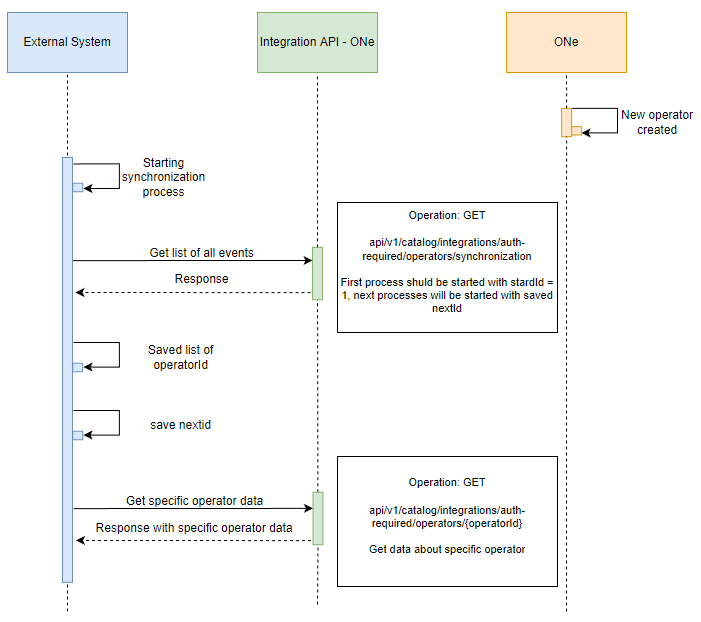
Use the following query parameters to find the events of the operator:
startId
jsoncurl -X GET "https://api-preprod.one.unity.pl/api/v1/authserver/integrations/auth-required/operators/synchronization?contexts=INTEGRATIONS&startId=9" -H "accept: */*" -H "one-tenant: {tenant}" -H "ApiAuth: {apiKey}"
In response you will receive a information about next step ID along operator ID and type
Example response:
json{ "nextId": 12, "events": [ { "operatorId": "25d1e890-001f-4a01-8534-b9af4e1de8cd", "type": "CREATE" } ] }
