There are two types of synchronization endpoints - RFQ and offers.
- In RFQ synchronization, we can receive information about sent inquiries from customers on the ONe platform
- In synchronization of offers, we can receive information about which offers have been won and sent to an external system
Table of contents
Table of contentsGlossaryGET offer events for synchronization GET rfq shipment events for synchronization
Glossary
Name | Explanation |
numberOfEvents | Number of events to retrieve |
startId | Index of first retrieved event. "1" should be used first, then value of "nextId" in returned object |
filter | possible to choose "WON_TRANSFERRED” or leave it blank |
GET offer events for synchronization
In order to get information about offers that have been transferred by the operator to the external system use GET
/api/v1/orderpath/integrations/auth-required/synchronization/offer . The diagram below shows the dependence of communicating with the API: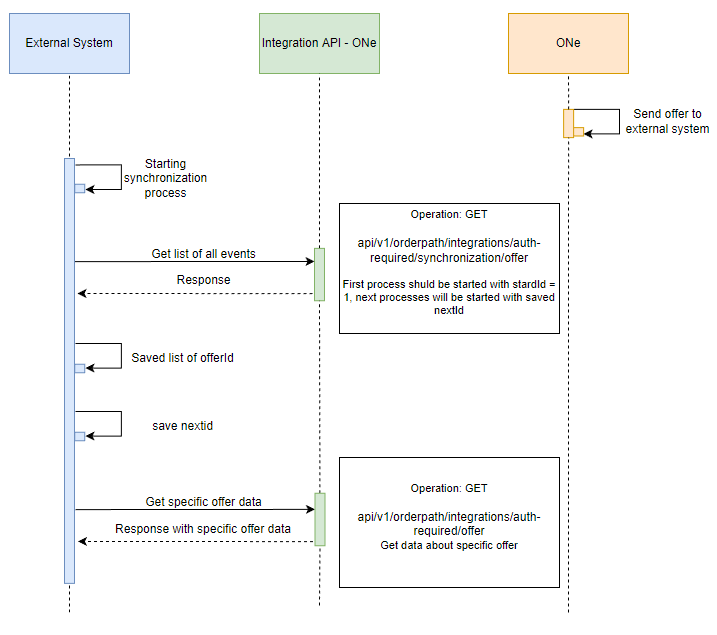
Use the following query parameters to find the events of the offer transferred to the external system:
numberOfEvents
startId
Example request:
jsoncurl -X GET "https://api-preprod.one.unity.pl/api/v1/orderpath/integrations/auth-required/synchronization/offer?filter=WON_TRANSFERRED&numberOfEvents=1&startId=1" -H "accept: */*" -H "one-tenant: {tenant}" -H "ApiAuth: {apiKey}"
In response you will receive a information about next step ID along offer ID and event type
Example response:
json{ "nextId": 2, "events": [ { "offerId": "ae19fdd8-dae5-4e23-b78d-8f4faef2b79e", "eventType": "WON_TRANSFERRED" } ] }
Offer details can be obtained in this endpoint
GET rfq shipment events for synchronization
In order to get information about RFQ sent by the Client via the ONe platform use GET
/api/v1/orderpath/integrations/auth-required/synchronization/rfq . The diagram below shows the dependence of communicating with the API: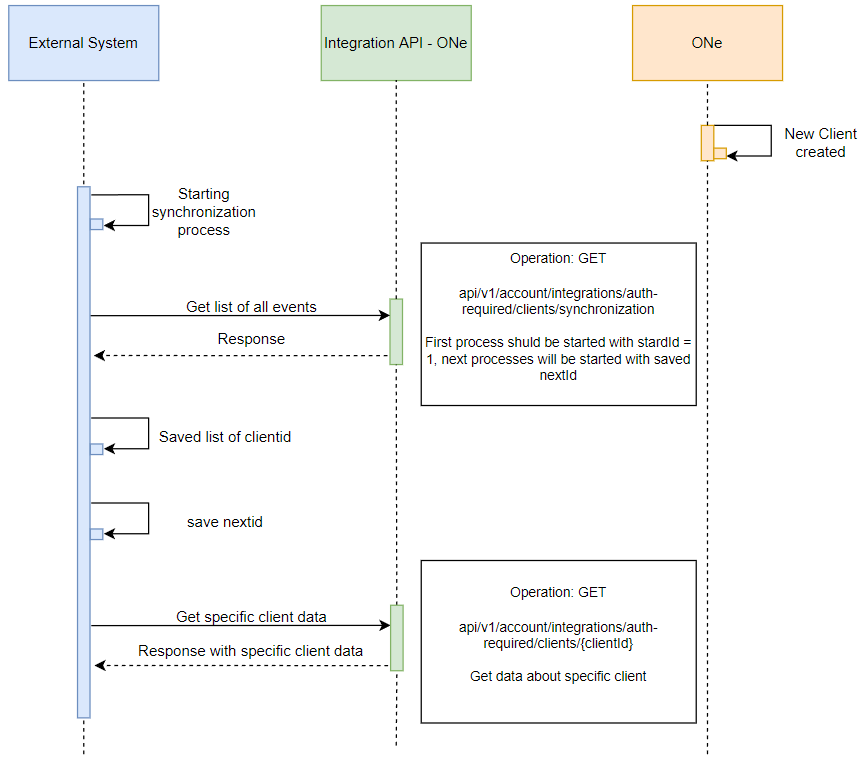
Use the following query parameters to find the events of the RFQ sent by the Client via ONe platform:
numberOfEvents
startId
Example request:
jsoncurl -X GET "https://api-preprod.one.unity.pl/api/v1/orderpath/integrations/auth-required/synchronization/rfq?numberOfEvents=1&startId=4" -H "accept: */*" -H "one-tenant: {tenant}" -H "ApiAuth: {apiKey}"
In response you will receive a information about next step ID along RFQ ID and event type
Example response:
json{ "nextId": 5, "events": [ { "rfqId": "RFQ/4/2022", "shipmentId": "RFQ/4/2022/01", "eventType": "SENT" } ] }
RFQ details can be obtained in this endpoint
