Offline orders are orders that have been placed via an external system (eg ERP). On the ONe platform, they are displayed purely for information purposes, without the possibility of editing or further processing.
Offline orders that have been submitted can be viewed on the backoffice (sales -> orders -> offline orders)
Table of contents
Table of contentsGlossaryPUT - submit shipment of offline order. When shipment with the same id already exists, it will be replaced
Glossary
Name | Explanation |
authorizedPeople :
email
name
phone
userId | Contact person details:
Email of contact person
name of contact person
phone of contact person
identifier of contact person |
id | required, shipment identifier number. When shipment with the same id already exists, it will be replaced |
notes | the notes are from the buyer and the seller is displayed |
orderId | required, order identifier number |
organization:
externalId
id | required, details of the organization placing the order:
external identifier from the external system (e.e.g. ERP)
required, identifier from the internal system (ONe platform) |
price:
deliveryNet
deliveryGross
productsNet
productsGross
additionalCosts:
- type
- net
- tax
- gross
totalGross
totalNet
totalTax | required, price details
required, delivery net price
delivery gross price
required, net price of products
gross price of products
additional costs details (if any)
required only if additional costs exist
required only if additional costs exist. Net price of additional cost
required only if additional costs exist. Tax value of additional cost
required only if additional costs exist. Gross price of additional cost
required, total gross price
required, total net price
required, total tax value |
paymentMethod:
name
id
externalId | required, payment details:
required, name of payment (how the order will be paid)
identifier from the internal system (ONe platform)
external identifier from the external system (e.e.g. ERP) |
productLines:
contentUnitCode
lastChange
contentUnitName
lineNumber
manufacturerIndex
manufacturerName
name
notes
quantityOrdered
quantityOrderedInContentUnit
quantityShipped
sku
price :
catalogPriceDiscount
grossValue
netCatalogPrice
netCatalogUnitPrice
netUnitPrice
netValue
taxValue
additionalCosts:
type
contentUnitNet
contentUnitTax
contentUnitGross
totalNet
totalTax
totalGross | product lines details:
unit in which the product appears
date of last change - Date in UTC timezone. e.g. 2022-05-18T20:50:30Z
required, name of product
required, line number
manufacturer index
manufacturer name
required, name of product
product note
required, quantity ordered by the customer
the unit in which the product was ordered
quantity shipped to Client
required, product’s sku
required, price details:
discount from catalog price
required, gross value of products (final net price of product multiplied by quantity ordered product)
net list price
net list price per unit
required,
required, net value of products (final net price of product multiplied by quantity ordered product)
required, value of tax
additional costs details (if any)
required only if additional costs exist. Type of additional costs
required only if additional costs exist. Net price per unit
required only if additional costs exist. tax value per unit
required only if additional costs exist. Gross price per unit
required only if additional costs exist. Total net price
required only if additional costs exist. Total tax value
required only if additional costs exist. Total gross price |
status | status of the order (e.g. “in packing”) |
supplyWarehouseId | identifier warehouse from which the products are downloaded to the order |
user:
email
id
name
phone | required, user details:
email of user
Identifier of user, must be written in the form of a UUID (Universally Unique Identifier) code
name of user
phone of user |
waybills:
number
url | waybills details:
shipment number
url of waybills (link to the carrier's website with the number of the shipment note entered) |
PUT - submit shipment of offline order. When shipment with the same id already exists, it will be replaced
in the offline order endpoint, we have the option to create or edit it. It is possible to display an offline order via the backoffice of the ONe platform (sales -> orders -> offline orders)
Now let's see what the process looks like when we sent offline order using an external system. The sequence diagram below shows the process:
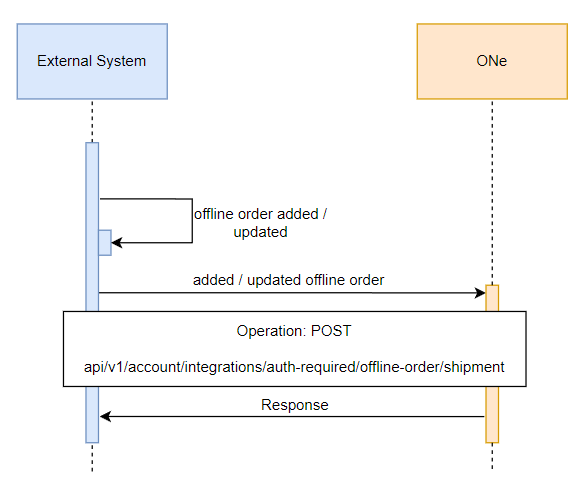
Use PUT
/api/v1/account/integrations/auth-required/offline-order/shipment to send offline order. Then you need in request put in body the following required data:orderDate
deliveryMethod
id
orderId
organization
price
paymentMethod
productLines
user
Example response
jsoncurl -X PUT "https://api-preprod.one.unity.pl/api/v1/orders/integrations/auth-required/offline-order/shipment" -H "accept: */*" -H "one-tenant: {tenant}" -H "ApiAuth: {apiKey}" -H "Content-Type: application/json" -d "{ { "authorizedPeople": [ { "email": "m.kapiec@b2b.one", "name": "Mateusz", "phone": "1111111", "userId": "9f54fc92-a0f5-406c-87e4-88ccf0311ba6" } ], "lastChange": "2022-05-18T20:50:30Z", "orderDate": "2022-05-18", "deliveryMethod": { "address": { "city": "Wrocław", "country": "Polska", "name": "Company", "phone": "1111111111", "street": "Międzyleska", "type": "SYSTEM", "zipCode": "55-555" }, "deliveryDateConfirmed": "2022-05-20", "deliveryDateRequired": "2022-05-20", "cost": { "net": 10, "tax": 2.3, "gross": 12.30 }, "externalId": "COURIER", "id": null, "name": "Courier", "pickupPointId": null, "type": "COURIER" }, "id": "org:88c5631b-552b-4c79-9804-dfc57a1952e0", "notes": "przykładowa notatka", "orderId": "2222", "organization": { "externalId": "3141", "id": "org:88c5631b-552b-4c79-9804-dfc57a1952e0" }, "price": { "deliveryNet": 10, "deliveryGross": 12.3, "productsNet": 600, "productsGross": 738, "additionalCosts": [ { "type": "weee_surcharge", "net": 10, "tax": 2.3, "gross": 12.3 } ], "totalGross": 750.3, "totalNet": 610, "totalTax": 140.3 }, "paymentMethod": { "name": "Prepaid", "id": "21bcf46a-d6a3-11ec-9d64-0242ac120002", "externalId": "PREPAID" }, "productLines": [ { "contentUnitCode": "szt", "lastChange": "2022-05-18T20:50:30Z", "contentUnitName": "Żarówka MASTER LEDspot LV 20-100W 827 AR111 24D A 2700 K", "lineNumber": "1", "manufacturerIndex": "929001170802", "manufacturerName": "Żarówka MASTER LEDspot", "name": "Żarówka MASTER LEDspot LV 20-100W 827 AR111 24D A 2700 K", "notes": "Notatka do produktu", "price": { "catalogPriceDiscount": 10, "grossValue": 100, "netCatalogPrice": 544, "netCatalogUnitPrice": 23, "netUnitPrice": 11, "netValue": 55, "taxValue": 77, "additionalCosts": [ { "type": "weee_surcharge", "contentUnitNet": 10, "contentUnitTax": 2.3, "contentUnitGross": 12.3, "totalNet": 700, "totalTax": 80, "totalGross": 780 } ] }, "quantityOrdered": 5, "quantityOrderedInContentUnit": 2, "quantityShipped": 5, "sku": "SIGNY_51504400" }, { "contentUnitCode": "szt", "lastChange": "2022-05-18T20:50:30Z", "contentUnitName": "contentUnitName", "lineNumber": "3", "manufacturerIndex": "manufacturerIndex", "manufacturerName": "manufacturerName", "name": "name", "notes": "notes", "price": { "catalogPriceDiscount": 66, "grossValue": 77, "netCatalogPrice": 99, "netCatalogUnitPrice": 11, "netUnitPrice": 54, "netValue": 524, "taxValue": 52, "additionalCosts": [ { "type": "dodatkowy", "contentUnitNet": 42, "contentUnitTax": 33, "contentUnitGross": 452, "totalNet": 1221, "totalTax": 23, "totalGross": 357 } ] }, "quantityOrdered": 10, "quantityOrderedInContentUnit": 8, "quantityShipped": 3, "sku": "SIGNY_51502000" } ], "status": "pakowanie", "supplyWarehouseId": "WRO", "user": { "email": "m.kap@b2b.one", "id": "9f54fc92-a0f5-406c-87e4-88ccf0311ba6", "name": "Mati", "phone": "111111111" }, "waybills": [ { "number": "662030078254043015906536", "url": "https://inpost.pl/sledzenie-przesylek?number=662030078254043015906536" } ] }"
