Orders placed in ONE are downloaded from the integration API and sent to the external system in response. When ordering, you can choose the payment method you want to use and the delivery option. The ONE platform also allows you to create an order in the event of unavailability of the product as a result of its lack in stocks. If the quantity of ordered products exceeds the current stock level, the user can choose among two options, sending the order only when the goods are available, or dividing the order into two parts, ordering with available products and the second with unavailable products. When placing an order, the user can choose the person authorized to collect the shipment and the address to which the shipment is to be sent.
The order can be placed via the backoffice (here is an instruction on how to do it) or via the frontend
Table of contents:
GlossaryPUT - Set payment status in shipment's orderGET information about given order shipmentPUT - Change confirmed delivery date in shipmentPUT - Change quantity of shipped products in content units (after converting to order units decimal part is discarded)POST - Add waybills to shipmentPUT - Set shipment status
Glossary
Name | Explanation |
shipmentId | shipment identifier. The number was generated in the ONe system. |
newPaymentStatus | payment status of order. Possible to choose: "PENDING" "PAID" "FAILED" "CANCELLED" "TIMEOUT” |
date | new confirmed delivery date. Format: yyyy-MM-dd. |
quantityChanges:
quantityShipped
sku | change in the quantity of products that have been shipped
quantity shipped in content unit
product sku |
id | Identifier of sales order (There can be several sales orders to one order) |
orderId | Identifier of order |
orderCouponCode | Code of discount coupon |
customerPurchaseNumber | customer purchase number |
productLines
sku
name
lineNumber
quantityOrdered
quantityOrderedInContentUnit
contentUnitCode
lastChange
pkwiu
splitPayment
cableType
gtu
manufacturerId
productLineId
parentProductLineId | product information
sku of product
name of product
number of line
Quantity of products in order unit. DEPRECATED. Use quantityOrderedInContentUnit instead
Quantity of products in content unit
the unit of content in which the product is ordered
Returns date in UTC timezone. example: 2000-01-30T20:50:30Z
Polish Classification of Goods and Services
information on the breakdown of payment for the order
whether the ordered product is a type of cable product
codes of groups of goods and services
identifier of manufacturer
identifier of product line
identifier of parent product line |
productLines → price
netUnitPrice
netContentUnitPrice
grossContentUnitPrice
basePriceNet
basePriceDiscount
basePriceType
netValue
taxValue
taxRate
grossValue
netCatalogPrice
catalogPriceDiscount | product line prices
Net unit price
net content unit price
gross content unit price
net base price
base price doscount
base price type ( Catalog)
net value
tax value
tax rate
gross value
net catalog price
catalog price discount |
price → additionalCosts
type
contentUnitNet
contentUnitTax
contentUnitGross
totalNet
totalTax
totalGross
alreadyIncludedInPrice | additional costs
type of additional cost
net content unit price
tax content unit
gross content unit price
total net
total tax
total gross
true or false |
productLines →appliedCampaigns
campaignId
name | information whether the order was subject to a promotional campaign
id of campaigns
name of campaigns |
productLines →currentInfo
slug
name
url | product information
slug of product
name of product
url of product |
productLines →categories
id
name | category information
identifier of category
name of category |
productLines →brand
id
name
description | brand information
identifier of brand
name of brand
description of brand |
deliveryMethod
id
externalId
deliveryDateRequired
deliveryDateConfirmed
type
pickup | delivery method information
identifier of delivery method
external identifier of delivery method
delivery date indicated by the ordering party
delivery date confirmed by the recipient of the order
type of delivery method (possible COURIER, CLICK_AND_COLLECT, CROSS_DOCKING, PARCEL_LOCKER
Available when type == CLICK_AND_COLLECT (will be the same as supplyWarehouseId) or type == CROSS_DOCKING or type == PARCEL_LOCKER |
deliveryMethod → cost
net
tax
gross | delivery method cost
net price
tax
gross price |
deliveryMethod → address
type
id
name
street
zipCode
city
country
phone | address of delivery method
Type of delivery method ( SYSTEM)
identifier of delivery method
name of delivery method
street of delivery method
zip code of delivery method
city of delivery method
country of delivery method
phone of delivery method |
paymentMethod
id
externalId
transactionId | payment method
identifier of payment method
external identifier of external ID
identifier of transaction |
paymentMethod → price
net
tax
gross | price of payment method
net price
tax
gross price |
paymentStatus | status of payment - [ PENDING, PAID ] |
paymentStatusV2 | Przelewy24 status - PENDING, PAID, FAILED, CANCELLED, TIMEOUT |
user
id
name
email
phone | unused/deprecated field. Preserved for backwards compatibility.
do.
do.
do.
do. |
creator
id
externalId
type
name
email
phoneNumber
branch | information about the person who created this order, it can be a user (buyer) or operator (seller)
ID of creator
external ID of creator
User or operator (If ordered via frontend, this will be user. If via the back office then the operator)
name of creator
email of creator
phone of creator
branch of creator |
organization
id
clientId
externalId | The customer who places the order
identifier of Client
identifier of Client (with prefix)
external identifier of Client |
notes | notes regarding the order |
systemComments | system comments |
orderChannel | ONLINE(in the case of orders placed via the frontend) or POINT_OF_SALE(in the case of orders placed through the back office) |
status | status of shipment |
lastChange | date of last change (example 2022-05-18T10:33:16Z) |
supplyWarehouseId | Identifier of supply warehouse |
supplyWarehouseSupported | Returns information whether the supply warehouse supports sales from ONe. True or false |
authorizedPeople
email
name
phone
userId | persons authorized to receive the shipment
e-mail of authorized person
name of authorized person
phone of authorized person
ID of authorized persons |
price
deliveryNet
productsNet
additionalCosts
totalNet
totalTax
totalGross
totalWithPaymentMethodNet
totalWithPaymentMethodTax
totalWithPaymentMethodGross | final prices
delivery net price
product net price
additional cost
total net
total tax
total gross
total with payment method net
total with payment method tax
total with payment method gross |
price → additionalCosts
type
net
tax
gross | Additional costs details
type of additional costs
additional costs net
additional costs tax
additional costs gross |
orderType | ORDER, RFQ |
productAvailability | Information about the availability of products in the order. Possible options: ALL_AVAILABLE, SOME_AVAILABLE, NONE_AVAILABLE |
createDate | creation date. Example: 2023-01-20T20:50:30ZE |
PUT - Set payment status in shipment's order
In this endpoint, it is possible to set or edit the payment status of the order from an external system (e.g. ERP).
In this case use PUT
/api/v1/orders/integrations/auth-required/order/payment-status to update payment status in shipment order.
The diagram below shows the dependency of communicating with the API:
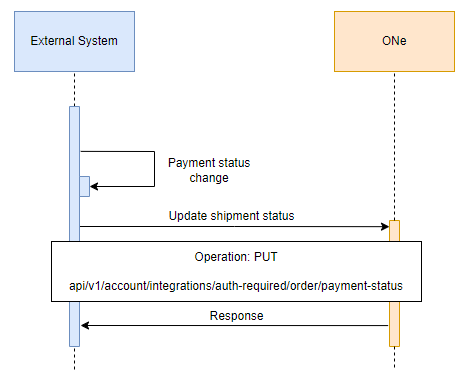
In request you need to put required parameters:
shipmentId- query
newPaymentStatus- body
Example request:
jsoncurl -X PUT "https://ph-qa0.one.unity.pl/api/v1/orders/integrations/auth-required/order/payment-status?shipmentId=OF%2F22%2F8%2F2022%2F01" -H "accept: application/json" -H "one-tenant: panelhandlowca" -H "ApiAuth: 547554a42b7f4f52a500f93a15fea8f5:595f59adc32140bbaed64ac709ec3d0e" -H "Content-Type: application/json" -d "{ "newPaymentStatus": "PAID" }"
GET information about given order shipment
In this endpoint, we will receive information about given order shipment with all the details that were provided when placing the order.
In this case use GET
/api/v1/orders/integrations/auth-required/order/shipment to get information about order shipment. The diagram below shows the dependence of communicating with the API:
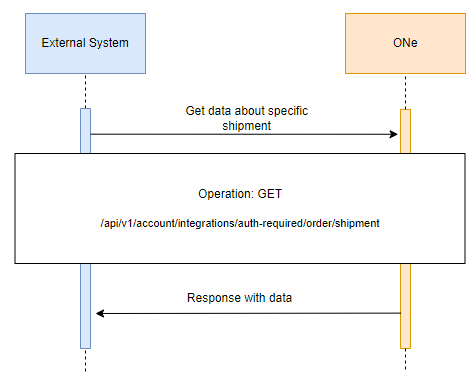
Use the following query parameter to get details about given order shipment:
shipmentId
Example request
jsoncurl -X GET "https://api-preprod.one.unity.pl/api/v1/orders/integrations/auth-required/order/shipment?shipmentId=2222" -H "accept: application/json" -H "one-tenant: {tenant}" -H "ApiAuth: {apiKey}"
In response we will get details about given order shipment
If there is a connection between products in the order (e.g. cable + drum), the
parentProductLineId parameter is returned
Example response:
json{ "id": "OF/22/8/2022/01", "orderId": "OF/22/8/2022", "orderCouponCode": null, "customerPurchaseNumber": null, "productLines": [ { "sku": "SIGNY_51504400", "name": "Żarówka MASTER LEDspot LV 20-100W 827 AR111 24D A 2700 K", "lineNumber": "OF/22/8/2022/01/01", "quantityOrdered": 6, "quantityOrderedInContentUnit": 6, "price": { "netUnitPrice": 900, "netContentUnitPrice": 900, "grossContentUnitPrice": 1107, "basePriceNet": 1000, "basePriceDiscount": 10, "basePriceType": "CATALOG", "netValue": 5400, "taxValue": 1242, "taxRate": 23, "grossValue": 6642, "additionalCosts": [], "netCatalogPrice": 1000, "catalogPriceDiscount": 10 }, "contentUnitCode": "C62", "notes": null, "lastChange": "2022-04-25T07:26:41Z", "appliedCampaigns": [], "currentInfo": { "slug": "signy_51504400", "name": "Żarówka MASTER LEDspot LV 20-100W 827 AR111 24D A 2700 K", "url": "/zarowka-master-ledspot-lv-20-100w-827-ar111-24d-a-2700-k-id-signy_51504400" }, "pkwiu": null }, { "sku": "SIGNY_51502000", "name": "Żarówka MASTER LEDspot LV 15-75W 930 AR111 40D A 3000 K 5x6", "lineNumber": "OF/22/8/2022/01/02", "quantityOrdered": 6, "quantityOrderedInContentUnit": 6, "price": { "netUnitPrice": 2250, "netContentUnitPrice": 2250, "grossContentUnitPrice": 2767.5, "basePriceNet": 2500, "basePriceDiscount": 10, "basePriceType": "CATALOG", "netValue": 13500, "taxValue": 3105, "taxRate": 23, "grossValue": 16605, "additionalCosts": [], "netCatalogPrice": 2500, "catalogPriceDiscount": 10 }, "contentUnitCode": "C62", "notes": null, "lastChange": "2022-04-25T07:26:41Z", "appliedCampaigns": [], "currentInfo": { "slug": "signy_51502000", "name": "Żarówka MASTER LEDspot LV 15-75W 930 AR111 40D A 3000 K 5x6", "url": "/zarowka-master-ledspot-lv-15-75w-930-ar111-40d-a-3000-k-5x6-id-signy_51502000" }, "pkwiu": null }, ], "deliveryMethod": { "id": "00000000-0000-4a29-891a-000000000000", "externalId": "COURIER", "deliveryDateRequired": "2022-04-27", "deliveryDateConfirmed": "2022-07-27", "cost": { "net": 0, "tax": 0, "gross": 0 }, "type": "COURIER", "address": { "type": "SYSTEM", "id": "610cd1d9-e8a1-4537-9067-c4617ddb4278", "name": "Allchemia firma handlowo-usługowa", "street": "Nowowiejska", "zipCode": "00-013", "city": "Warszawa", "country": "PL", "phone": "523 234 234" }, "pickupPointId": null }, "paymentMethod": { "id": "44444444-4444-4444-4444-444444444444", "externalId": "CASH_ON_DELIVERY", "transactionId": null, "price": { "net": 50, "tax": 11.5, "gross": 61.5 } }, "paymentStatus": "PAID", "paymentStatusV2": "PAID", "user": { "id": null, "name": "Pan Operator", "email": "operator@one.unity.pl", "phone": "048 111 222 333" }, "creator": { "id": "6c9ee463-4090-47f6-836c-b294e2f077eb", "externalId": null, "type": "OPERATOR", "name": "Pan Operator", "email": "operator@one.unity.pl", "phoneNumber": "048 111 222 333" }, "organization": { "id": "88c5631b-552b-4c79-9804-dfc57a1952e0", "clientId": "org:88c5631b-552b-4c79-9804-dfc57a1952e0", "externalId": "3141" }, "notes": "", "systemComments": null, "orderChannel": "POINT_OF_SALE", "status": "wyslane", "lastChange": "2022-05-18T10:33:16Z", "supplyWarehouseId": "W1CEN", "supplyWarehouseSupported": true, "authorizedPeople": [ { "userId": "e0b9ee2e-eb17-45eb-b8e1-02628e47f184", "email": "Ruby@klient1.pl", "name": "Angelika Stokłosa", "phone": "423 452 533" } ], "price": { "deliveryNet": 0, "productsNet": 23750, "additionalCosts": [], "totalNet": 23750, "totalTax": 5462.5, "totalGross": 29212.5, "totalWithPaymentMethodNet": 23800, "totalWithPaymentMethodTax": 5474, "totalWithPaymentMethodGross": 29274 }, "orderType": "ORDER", "productAvailability": "ALL_AVAILABLE", "waybills": [ { "number": "662030078254043015906536", "url": "https://inpost.pl/sledzenie-przesylek?number=662030078254043015906536" } ], "orderAppliedCampaigns": [], "createDate": "2022-04-25T07:26:41Z" }
PUT - Change confirmed delivery date in shipment
When placing an order, the customer has the option of specifying when he would like to receive the delivery. In this endpoint, it is possible to confirm the date of the delivery. It is very helpful information for the customer who knows when he will receive the goods.
In this case use PUT
/api/v1/orders/integrations/auth-required/order/shipment/confirmed-delivery-date to set / change confirmed delivery date in shipment.
The diagram below shows the dependency of communicating with the API:
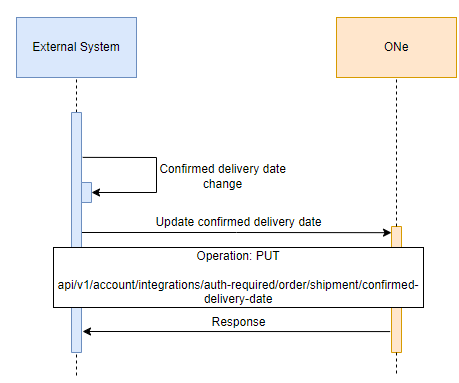
In request you need to put required query parameter:
date
shipmentId
Example request:
jsoncurl -X PUT "https://api-preprod.one.unity.pl/api/v1/orders/integrations/auth-required/order/shipment/confirmed-delivery-date?date=2022-07-27&shipmentId=OF%2F22%2F8%2F2022%2F01" -H "accept: application/json" -H "one-tenant: {tenant}" -H "ApiAuth: {apiKey}"
PUT - Change quantity of shipped products in content units (after converting to order units decimal part is discarded)
The next endpoint is used to set or update the quantity of shipped products in content units.
Warning! When we use decimals, the ONe platform will display an integer rounded up, e.g. the value 10.5 = 11, 1.1 = 2.
Use PUT
/api/v1/orders/integrations/auth-required/order/shipment/number-of-shipped-products-content-unit to set / update quantity of shipped products in content units.
The diagram below shows the dependency of communicating with the API:
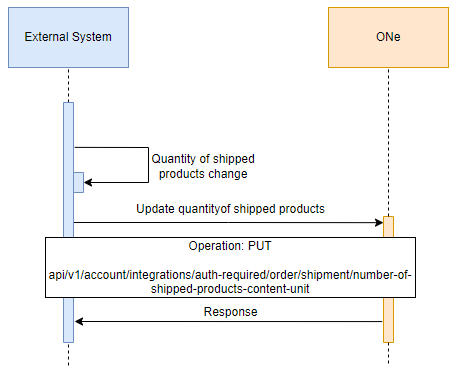
In request you need to put required parameters in body:
shipmentId
quantityShipped
sku
Example request:
jsoncurl -X PUT "https://api-preprod.one.unity.pl/api/v1/orders/integrations/auth-required/order/shipment/number-of-shipped-products-content-unit" -H "accept: application/json" -H "one-tenant: {tenant}" -H "ApiAuth: {apiKey}" -H "Content-Type: application/json" -d "{ { "shipmentId": "OF/22/8/2022/01", "quantityChanges": [ { "quantityShipped": 1, "sku": "DELTA_ALAS2BRGT" }, { "quantityShipped": 4, "sku": "EZER_7638900421439" } ] }"
POST - Add waybills to shipment
In this endpoint, we have the option of adding the bill of lading number and a link to the carrier's website for easier verification by the customer of the status of the upcoming delivery.
Use POST
/api/v1/orders/integrations/auth-required/order/shipment/waybills to add waybills using the API. The sequence diagram below shows the dependence of communicating with the API when account manager was created in external system:
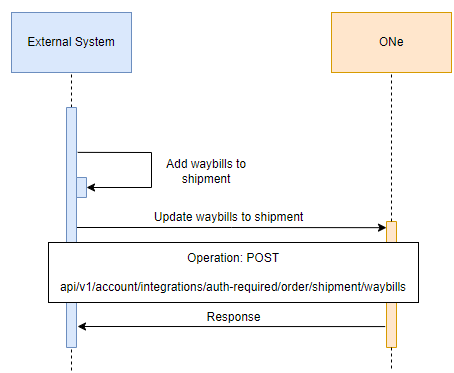
In request you need to put required parameters in body:
shipmentId
waybills
number
Example request:
jsoncurl -X POST "https://api-preprod.one.unity.pl/api/v1/orders/integrations/auth-required/order/shipment/waybills" -H "accept: application/json" -H "one-tenant: {tenant}" -H "ApiAuth: {apiKey}" -H "one-tenant: {tenant}" -H "ApiAuth: {apiKey}" -H "Content-Type: application/json" -d "{ "shipmentId": "OF/22/8/2022/01", "waybills": [ { "number": "662030078254043015906536", "url": "https://inpost.pl/sledzenie-przesylek?number=662030078254043015906536" } ] }"
PUT - Set shipment status
Usually, each shipment in the company goes through several processes called statuses. It can be e.q. order acceptance, order preparation, order shipment, order pickup. In this endpoint, we can change the statuses on an ongoing basis so that the customer always sees the current status. Click here to go back to these steps.
Use PUT
/api/v1/orders/integrations/auth-required/order/status to update shipment status in external system
The diagram below shows the dependency of communicating with the API:
In request you need to put query parameter:
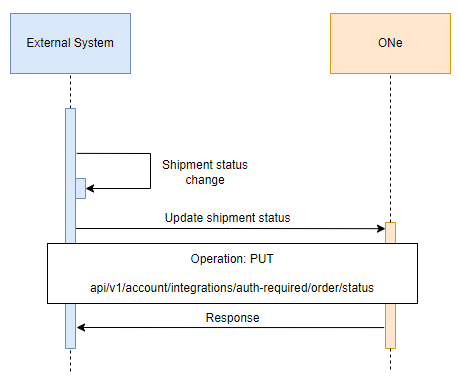
shipmentId
shipmentStatus
Example request:
jsoncurl -X PUT "https://api-preprod.one.unity.pl/api/v1/orders/integrations/auth-required/order/status?shipmentId=OF%2F22%2F8%2F2022%2F01&shipmentStatus=wyslane" -H "accept: application/json" -H "one-tenant: panelhandlowca" -H "ApiAuth: 547554a42b7f4f52a500f93a15fea8f5:595f59adc32140bbaed64ac709ec3d0e"
