Categories are used to organize products to make them easier for buyers to find
Table of contents
Glossary
Name | Explanation |
id | identifier category |
children | in case the category is a sub-category, the name of the parent category will be displayed |
parent | if the category is parent, a list of subcategories will be displayed |
url | link to the category on the ONe platform |
name | category name |
GET list of all categories
With this endpoint it is possible to check which categories were used on the ONe platform. For that, use this GET
/api/v1/catalog/integrations/auth-required/categories/list .The diagram below shows the dependence of communicating with the API:
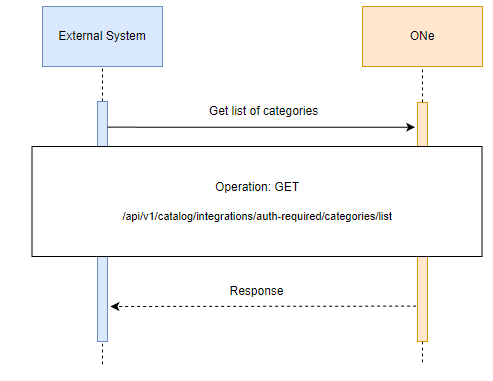
Example request:
jsoncurl -X GET "https://api-preprod.one.unity.pl/api/v1/catalog/integrations/auth-required/categories/list" -H "accept: */*" -H "one-tenant: {tenant}" -H "ApiAuth: {apiKey}"
In response you will receive detailed information about all categories using in ONe platform
Example response:
json[ { "id": "cat_1", "name": "Budowa", "parent": null, "url": "/budowa", "children": [ "cat_1_1", "cat_1_2", "cat_1_3", "cat_1_4", "cat_1_5", "cat_1_6" ], "seo": { "title": null, "description": null, "h1": null, "follow": null, "index": null }, "description": null }, { "id": "cat_2", "name": "Instalacja", "parent": null, "url": "/instalacja", "children": [ "cat_2_1", "cat_2_2", "cat_2_3", "cat_2_4", "cat_2_5", "cat_2_6" ], "seo": { "title": null, "description": null, "h1": null, "follow": null, "index": null }, "description": null } ]
