In addition to ready-made integration with PIM class systems, it is possible to send products to the ONe platform from external systems (eg ERP or PIM).
All submitted images must include a background.
Table of contents
Table of contentsGlossaryPOST - Import single product packagingsPOST - Import a list of productsPATCH- Import a list of products with partial changesPOST - Import categoriesPATCH- Import categories with partial changesPOST - Import a single productPATCH- Import a single product with partial changesPOST - Import relationsPATCH- Import relations with partial changes
Glossary
Name | Explanation |
attributes:
type
attributeId
description | These are the technical data of the product, which are displayed on the ONe platform in a special place
Possible to choose from NumericAttributeImportData , LogicAttributeImportData, AlphanumericAttributeImportData
Idenftyfier od attribute
descripion attriubute |
attributes→ value
code
label |
Attribute code for filtering
Attribute label displayed on product card |
categoryInformation
canonicalCategoryId
categoriesIds | Information of category
provide the ID of the last row of the category in which the product is located
We provide all categories in which the product is. For example, if the product is in category C, which is a subcategory of category B, which in turn is a subcategory of category A, then in categoriesIds we first enter the ID of category A, then category B and finally category C |
labels | Labels are used to mark products, then in the Administrator Panel we can assign graphics labels to the data. Products marked with a given label will have added graphics on their thumbnail on the product list. The label also serves as a filter that can be used when viewing the list of products.
Labels can be configured in backoffice. There is possibility to define:
- visibility
- image on product card
- label |
orderInformation:
contentUnitCode
orderUnitCode
packingQuantity
quantityInterval
quantityMin
orderUnitDescription
contentUnitDescription | Information related to the product order
Unit of the product related to the order unit
Unit in which the product can be ordered; it is only possible to order multiples of the product unit
Positive Number of content units per order unit of the product. If order unit and content unit are identical, the value is always 1. Only natural numbers.
Interval of order unit, in which the product can be delivered. Number indicating the quantity steps in which the product can be ordered, e.g. 5 e.g. user can add every 5 boxes, if he has 10 boxes and after clicking plus, the number of ordered boxes will be increased by 5 to 15. Only natural numbers.
Minimum order quantity with respect to the order unit e.g. minimum 5 boxes, not 4 boxes. Only natural numbers.
|
overallInformation
brandDescription
brandName
cableType
description
gtin
gtu
manufacturerAcronym
manufacturerId
manufacturerName
manufacturerPid
netDepth
netDiameter
netLength
netVolume
netWeight
netWidth
productName
productSeries
productStatus
shippingTime
shortDescription
splitPayment
surchargePriceAmount
taxReverseCharged
usage |
Shared description of this product brand
Brand name of the product
Cable type, possible to choose from " DRUM_CABLE" "ROLL”
Long and detailed product description
Product ID of the buying company
GTU of product
Short name of the manufacturer
Manufacturer id of product
Name of the manufacturer of the product
Product ID of the manufacturer
Net depth in meters
Net diameter in meters
Net length in meters
Net volume in cubic meters
Net weight in kilogram
Net width in meters
Product name
Name of the product series
Product status, default: ACTIVE. Possible to choose from "ACTIVE" "DRAFT_NEW" "DRAFT_SENT" "DRAFT_REJECTED”
Product shipping time
Shorter, more compact product description
Split payment availability
Amount of surcharge price
Information on the availability of reverse charge
Usage of the product |
packagingInformation
depth
diameter
gtin
length
packagingProductId
packagingUnitCode
packagingUnitName
quantityMax
quantityMin
volume
weight
width |
Depth of the packaging unit in meters
Diameter of the packaging unit in meters
GTIN (formerly EAN code) of packaging unit
Length of the packaging unit in meters
ID of the packaging
Code for the packaging units
Name for the packaging units
Maximum order quantity with respect to the order unit
Minimum quantity with respect to the order unit
Volume of the packaging unit in cubic meters
Gross weight of the packaging unit in kilogram
Width of the packaging unit in meters |
priceInformation
tax |
Tax rate as fraction (i.e. 0.23) |
productId | External product ID |
relatedProducts:
relatedProductId
relationType
quantity | These are the connections between the products thanks to which we implement the cross and up selling strategy
Property can be omitted:
- property absence → do not update
- null property (”prop”: null)→ delete/remove value
Identifier of product
Type of relation. Possible to choose from ACCESSORIES, SIMILAR, OTHERS |
relationsIds | They are used when selling similar products that differ, for example, in color or size for faster and easier transition to the product card by the customer
Property can be omitted:
- property absence → do not update
- null property (”prop”: null)→ delete/remove value |
searchAttributes:
rank | Setting a parameter causes the product to appear in a specific order
Property can be omitted:
- property absence → do not update
- null property (”prop”: null)→ delete/remove value |
seoAttributes:
title
description
h1
follow
index | Basic SEO settings for the product card
This is the title that appears in the web browser tab. Property can be omitted:
- property absence → do not update
- null property (”prop”: null)→ delete/remove value
description that will be visible in the search engine at the website address. Property can be omitted:
- property absence → do not update
- null property (”prop”: null)→ delete/remove value
One of the main attributes used for SEO optimization. Property can be omitted:
- property absence → do not update
- null property (”prop”: null)→ delete/remove value
Attribute indicating whether search engine robots will consider the product page. to choose from True or False. Property can be omitted:
- property absence → do not update
- null property (”prop”: null)→ delete/remove value
The attribute responsible for indexing subpages. Takes the values True or False. Property can be omitted:
- property absence → do not update
- null property (”prop”: null)→ delete/remove value |
urlInformation | |
urlInformation → certificates
url
fileName
alt |
link to the document of certificates
name of certificates
Alternative text if the file cannot be displayed |
urlInformation → energyClass
cardUrl
labelUrl |
link to the energy label card that will be displayed after pressing the label
link to the label |
urlInformation → photos
url
fileName
alt |
link to the photo
name of photo
Alternative text if the photo cannot be displayed |
urlInformation → productCards
url
fileName
alt |
link to the product card
name of product card
Alternative text if the file cannot be displayed |
urlInformation → videos
url
fileName
alt |
link to the video
name of photo
Alternative text if the file cannot be displayed |
POST - Import single product packagings
In order to import single product packagings use POST
/api/v1/catalog/integrations/auth-required/products/by-sku/packagings/import. The diagram below shows the dependency of communicating with the API:
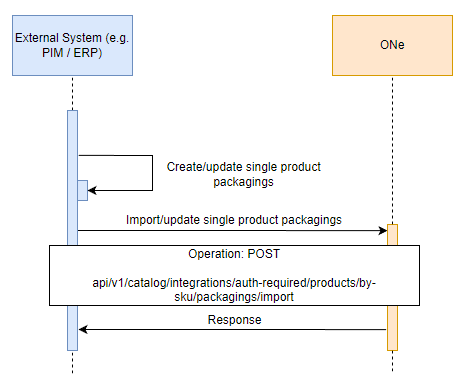
Use the parameter in query below to update selected products:
productId
Example request:
jsoncurl -X POST "https://api-preprod.one.unity.pl/api/v1/catalog/integrations/auth-required/products/import-selected?ids=BUD_12414" -H "accept: */*" -H "one-tenant: {tenant}" -H "ApiAuth: {apiKey}" -d " [ { "depth": 2, "diameter": 2, "gtin": "5901234560009", "length": 2, "packagingProductId": "test888", "packagingUnitCode": "22", "packagingUnitName": "pack", "quantityMax": 10, "quantityMin": 1, "volume": 2, "weight": 10, "width": 2 } ]
Example request (import of a single product with a minimum amount of data - for testing):
json{ "categoryInformation": { "canonicalCategoryId": "kat3.1.1", "categoriesIds": [ "kat3.1.1" ]}, "labels": [ "categorytest" ], "orderInformation": { "contentUnitCode": "szt.", "orderUnitCode": "szt.", "packingQuantity": 1, "quantityInterval": 1, "quantityMin": 1, "orderUnitDescription": "sztuka", "contentUnitDescription": "sztuka" }, "overallInformation": { "brandDescription": "test brand", "description": "test description", "manufacturerName": "manufacturer", "productName": "test name" }, "productId": "prod3.1.1", "relatedProducts": [ ], "searchAttributes": { }, "seoAttributes": { }, "urlInformation": { "certificates": [ ], "photos": [ ], "productCards": [ ] } }
POST - Import a list of products
In order to import a list of products use POST
/api/v1/catalog/integrations/auth-required/products/import. The diagram below shows the dependency of communicating with the API:
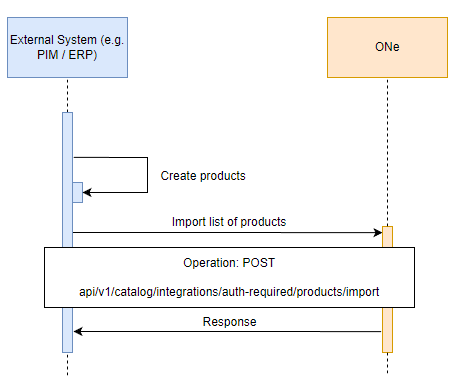
Example request:
jsoncurl -X POST "https://api-preprod.one.unity.pl/api/v1/catalog/integrations/auth-required/products/import-selected?ids=BUD_12414" -H "accept: */*" -H "one-tenant: {tenant}" -H "ApiAuth: {apiKey}" -d "[{ "attributes":[ { "attributeId":"color", "description":"Color", "type":"ALPHANUMERIC", "unit":{ "longDescription":"color", "shortDescription":"col", "unitCode":"m123" }, "value":{ "code":"green", "label":"green" } } ], "categoryInformation": { -- required "canonicalCategoryId": "kategoria1", -- required "categoriesIds": [ -- required "kategoria1" ]}, "labels": [ -- required "Ecommerce" ], "orderInformation": { -- required "contentUnitCode": "pack", -- required "orderUnitCode": "pack123", -- required "packingQuantity": 2, -- required "quantityInterval": 2, -- required "quantityMin": 2, -- required "orderUnitDescription": "pack", "contentUnitDescription": "pack" }, "overallInformation": { "brandDescription": "test brand", "brandName": "test bran name", "cableType": "DRUM_CABLE", "description": "test description", "gtin": "5901234560009", "gtu": "5901234560009", "manufacturerAcronym": "manu", "manufacturerId": "manu123", -- required "manufacturerName": "manufactura", -- required "manufacturerPid": "manu123", "netDepth": 2, "netDiameter": 2, "netLength": 2, "netVolume": 2, "netWeight": 2, "netWidth": 2, "productName": "test name", -- required "productSeries": "test series", "productStatus": "ACTIVE", "shippingTime": "24H", "shortDescription": "test short", "splitPayment": true, "surchargePriceAmount": 23, "taxReverseCharged": true, "usage": "test usage" }, "packagingInformation": [ { "depth": 2, "diameter": 2, "gtin": "5901234560009", "length": 2, "packagingProductId": "pack", "packagingUnitCode": "pack", "packagingUnitName": "pack", "quantityMax": 2, "quantityMin": 2, "volume": 2, "weight": 2, "width": 2 } ], "priceInformation": { "tax": 0.23 }, "productId": "id-test", -- required "relatedProducts": [ -- required { "relatedProductId": "888", -- required "relationType": "ACCESSORIES", -- required "quantity": 1 } ], "relationsIds": [ "12345" ], "searchAttributes": { -- required "rank": 10 }, "seoAttributes": { -- required "title": "test seo", "description": "test sero", "h1": "test h1", "follow": true, "index": true }, "urlInformation": { -- required "certificates": [ { "url": "[url]", "fileName": "test name", "alt": "alt test text" } ], "energyClass": { "cardUrl": "[url]", "labelUrl": "alt test text" }, "photos": [ -- required { "url": "[url]", "fileName": "test name", "alt": "alt test text" } ], "productCards": [ -- required { "url": "[url]", "fileName": "test name", "alt": "alt test text" } ], "videos": [ { "url": "[url]", "fileName": "test name", "alt": "alt test text" } ] }}, { "categoryInformation": { "canonicalCategoryId": "kategoria1", "categoriesIds": [ "kategoria1" ]}, "labels": [ "Ecommerce" ], "orderInformation": { "contentUnitCode": "pack", "orderUnitCode": "pack123", "packingQuantity": 2, "quantityInterval": 2, "quantityMin": 2 }, "overallInformation": { "manufacturerId": "manu123", "manufacturerName": "manufactura", "productName": "new product" }, "productId": "1255118", "relatedProducts": [ ], "searchAttributes": { }, "seoAttributes": { }, "urlInformation": { "photos": [ ], "productCards": [ ] } }]
Attention! There are different models depending on the type of the product attribute.
for the
NUMERIC type, the model looks like this:json{ "type": "NUMERIC", "attributeId": "", "description": "", "value": 1, "unit": { "unitCode": "", "shortDescription": "", "longDescription": "" } }
for the
LOGIC type, the model looks like this:json{ "type": "LOGIC", "attributeId": "", "description": "", "value": true, "unit": { "unitCode": "", "shortDescription": "", "longDescription": "" } }
for the
ALPHANUMERIC type, the model looks like this:json{ "type": "ALPHANUMERIC", "attributeId": "", "description": "", "value": { "code": "", "label": "" }, "unit": { "unitCode": "", "shortDescription": "", "longDescription": "" } }
PATCH- Import a list of products with partial changes
In order to update a list of products with partial changes use PATCH
/api/v1/catalog/integrations/auth-required/products/import. The diagram below shows the dependency of communicating with the API: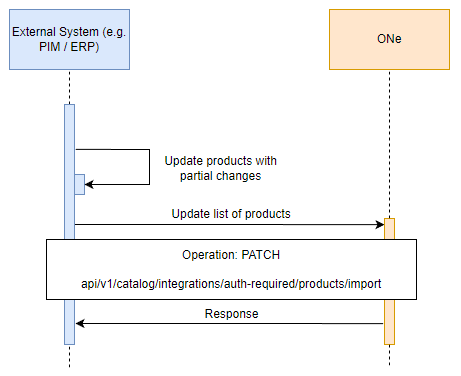
Example request:
jsoncurl -X PATCH "https://api-preprod.one.unity.pl/api/v1/catalog/integrations/auth-required/products/import" -H "accept: */*" -H "one-tenant: {tenant}" -H "ApiAuth: {apiKey}" -d " [{ "orderInformation": { "quantityInterval": 10, "quantityMin": 10 }, "productId": "id-test" }, { "overallInformation": { "productName": "new name product" }, "productId": "1255118" }]
POST - Import categories
In order to import categories use POST
/api/v1/catalog/integrations/auth-required/products/import-categories. The diagram below shows the dependency of communicating with the API:
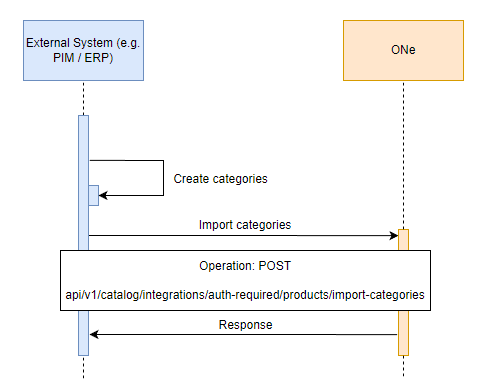
Example request:
json[ { "id": "kat1", "name": "Kategoria 1", "position": 1 } , { "id": "kat1.1", "name": "Kategoria 1.1", "parentId": "kat1", "position": 1 }, { "id": "kat1.1.1", "name": "Kategoria 1.1.1", "parentId": "kat1.1", "position": 1 }, { "id": "kat2", "name": "Kategoria 2", "position": 2 }, { "id": "kat2.1", "name": "Kategoria 2.1", "parentId": "kat2", "position": 1 }, { "id": "kat2.1.1", "name": "Kategoria 2.1.1", "parentId": "kat2.1", "position": 1 }, { "id": "kat3", "name": "Kategoria 3", "position": 3 }, { "id": "kat3.1", "name": "Kategoria 3.1", "parentId": "kat3", "position": 1 }, { "id": "kat3.1.1", "name": "Kategoria 3.1.1", "parentId": "kat3.1", "position": 1 } ]
PATCH- Import categories with partial changes
In order to update categories with partial changes use PATCH
/api/v1/catalog/integrations/auth-required/products/import-categories. The diagram below shows the dependency of communicating with the API:
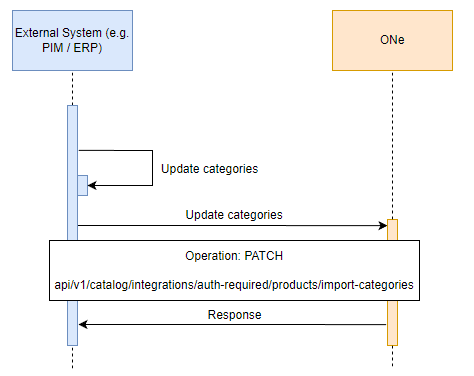
Example request:
jsoncurl -X PATCH "https://api-preprod.one.unity.pl/api/v1/catalog/integrations/auth-required/products/import-categories" -H "accept: */*" -H "one-tenant: {tenant}" -H "ApiAuth: {apiKey}" -d "[ { "id": "kategoria1", "name": "best category" } ]
An example of creating a parent category:
json[ { "id": "kategoria5", "name": "kategoria 5", "parentId": "kategoria4" } ]
POST - Import a single product
In order to import single product use POST
/api/v1/catalog/integrations/auth-required/products/import-one. The diagram below shows the dependency of communicating with the API:
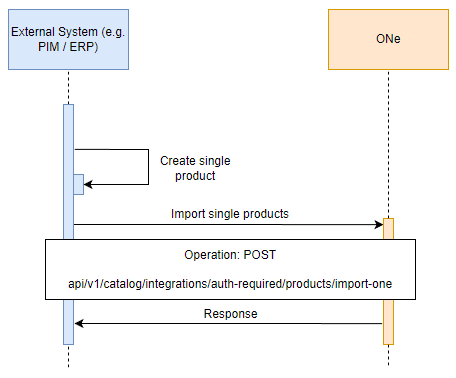
Example request:
jsoncurl -X POST "https://api-preprod.one.unity.pl/api/v1/catalog/integrations/auth-required/products/import-one" -H "accept: */*" -H "one-tenant: {tenant}" -H "ApiAuth: {apiKey}" -d " { "attributes":[ { "attributeId":"color", "description":"Color", "type":"ALPHANUMERIC", "unit":{ "longDescription":"color", "shortDescription":"col", "unitCode":"m123" }, "value":{ "code":"green", "label":"green" } } ], "categoryInformation": { -- required "canonicalCategoryId": "kategoria1", -- required "categoriesIds": [ -- required "kategoria1" ]}, "labels": [ -- required "Ecommerce" ], "orderInformation": { -- required "contentUnitCode": "szt.", -- required "orderUnitCode": "szt.", -- required "packingQuantity": 1, -- required "quantityInterval": 1, -- required "quantityMin": 1, -- required "orderUnitDescription": "sztuka", "contentUnitDescription": "sztuka" }, "overallInformation": { "brandDescription": "test brand", "brandName": "test bran name", "cableType": "DRUM_CABLE", "description": "test description", "gtin": "5901234560009", "gtu": "5901234560009", "manufacturerAcronym": "manu", "manufacturerId": "manu123", "manufacturerName": "manufactura", -- required "manufacturerPid": "manu123", "netDepth": 2, "netDiameter": 2, "netLength": 2, "netVolume": 2, "netWeight": 2, "netWidth": 2, "productName": "test name", -- required "productSeries": "test series", "productStatus": "ACTIVE", "shippingTime": "24H", "shortDescription": "test short", "splitPayment": true, "surchargePriceAmount": 23, "taxReverseCharged": true, "usage": "test usage" }, "packagingInformation": [ { "depth": 2, "diameter": 2, "gtin": "5901234560009", "length": 2, "packagingProductId": "szt", "packagingUnitCode": "szt", "packagingUnitName": "szt", "quantityMax": 1, "quantityMin": 1, "volume": 2, "weight": 2, "width": 2 } ], "priceInformation": { "tax": 0.23 }, "productId": "id-test", -- required "relatedProducts": [ -- required { "relatedProductId": "888", -- required "relationType": "ACCESSORIES", -- required "quantity": 1 } ], "relationsIds": [ "12345" ], "searchAttributes": { -- required "rank": 10 }, "seoAttributes": { -- required "title": "test seo", "description": "test sero", "h1": "test h1", "follow": true, "index": true }, "urlInformation": { -- required "certificates": [ { "url": "[url]", "fileName": "test name", "alt": "alt test text" } ], "energyClass": { "cardUrl": "[url]", "labelUrl": "alt test text" }, "photos": [ -- required { "url": "[url]", "fileName": "test name", "alt": "alt test text" } ], "productCards": [ -- required { "url": "[url]", "fileName": "test name", "alt": "alt test text" } ], "videos": [ { "url": "[url]", "fileName": "test name", "alt": "alt test text" } ] } }
Attention! There are different models depending on the type of the product attribute.
for the
NUMERIC type, the model looks like this:json{ "type": "NUMERIC", "attributeId": "", "description": "", "value": 1, "unit": { "unitCode": "", "shortDescription": "", "longDescription": "" } }
for the
LOGIC type, the model looks like this:json{ "type": "LOGIC", "attributeId": "", "description": "", "value": true, "unit": { "unitCode": "", "shortDescription": "", "longDescription": "" } }
for the
ALPHANUMERIC type, the model looks like this:json{ "type": "ALPHANUMERIC", "attributeId": "", "description": "", "value": { "code": "", "label": "" }, "unit": { "unitCode": "", "shortDescription": "", "longDescription": "" } }
In addition, there can be multiple values for the
ALPHANUMERIC type. Model example below:
json{ "type": "ALPHANUMERIC", "attributeId": "Color", "description": "Color", "value": { "code": "Black", "label": "Black" }, "unit": { "unitCode": "", "shortDescription": "", "longDescription": "" } }, { "type": "ALPHANUMERIC", "attributeId": "Color", "description": "Color", "value": { "code": "White", "label": "White" }, "unit": { "unitCode": "", "shortDescription": "", "longDescription": "" } }, { "type": "ALPHANUMERIC", "attributeId": "Color", "description": "Color", "value": { "code": "Green", "label": "Green" }, "unit": { "unitCode": "", "shortDescription": "", "longDescription": "" } }
PATCH- Import a single product with partial changes
In order to update a single product with partial changes use PATCH
/api/v1/catalog/integrations/auth-required/products/import-one. The diagram below shows the dependency of communicating with the API:
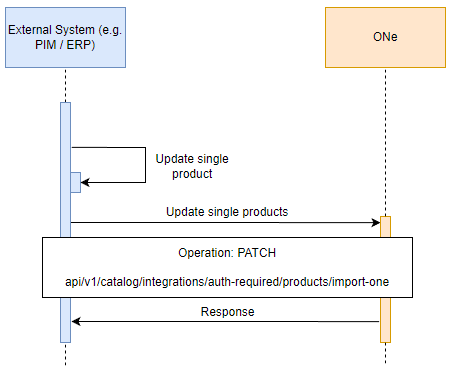
Example request:
jsoncurl -X PATCH "https://api-preprod.one.unity.pl/api/v1/catalog/integrations/auth-required/products/import-one" -H "accept: */*" -H "one-tenant: {tenant}" -H "ApiAuth: {apiKey}" -d " { "orderInformation": { "quantityInterval": 50, "quantityMin": 50 }, "productId": "id-test" }
POST - Import relations
In order to import relations use POST
/api/v1/catalog/integrations/auth-required/products/import-relations. The diagram below shows the dependency of communicating with the API:
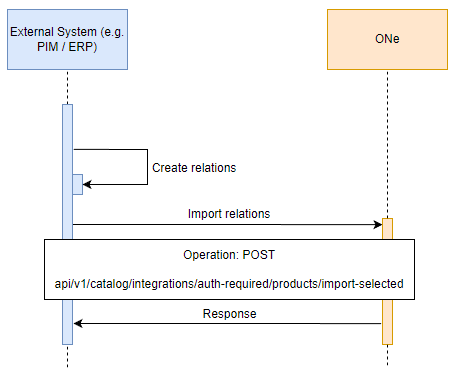
Example request:
jsoncurl -X POST "https://api-preprod.one.unity.pl/api/v1/catalog/integrations/auth-required/products/import-relations" -H "accept: */*" -H "one-tenant: {tenant}" -H "ApiAuth: {apiKey}" -d " [ { "attribute": "shirt_color", "attributeName": "Color", "products": [ { "attributeValue": "Purple", "productId": 888 } ], "relationId": 12345 } ]
PATCH- Import relations with partial changes
In order to update relations use PATCH
/api/v1/catalog/integrations/auth-required/products/import-relations. The diagram below shows the dependency of communicating with the API:
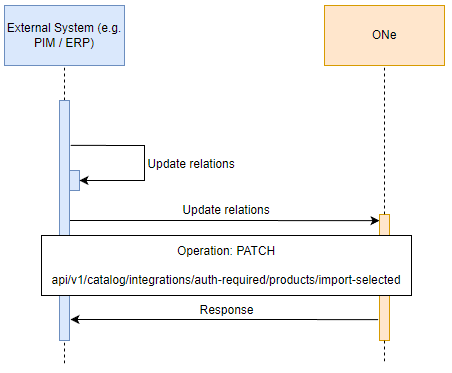
Example request:
jsoncurl -X PATCH "https://api-preprod.one.unity.pl/api/v1/catalog/integrations/auth-required/products/import-relations" -H "accept: */*" -H "one-tenant: {tenant}" -H "ApiAuth: {apiKey}" -d " [ { "attribute": "shirt_color", "attributeName": "Color", "products": [ { "attributeValue": "Purple", "productId": 54321 }, { "attributeValue": "green", "productId": 888 } ], "relationId": 12345 } ]
