ETIM is a PIM class tool that is used to manage product information. The endpoints shown below are used to "manually" import the data set in ETIM. Any changes to products in ETIM are automatically imported to the ONe platform according to the schedule. Manually importing changes is only recommended in exceptional cases.
Here are some links you may find useful:
- logging to ETIM - epim.one or etim-mapper
- Information on the PIM class tool - click here
API documentation on integration with ETIM - click here
Table of contents
Table of contentsGlossaryPOST - Import additional local attributesPOST - Imports categories into databasePOST - Imports/Updates all products in Solr for tenantPOST - Imports/Updates all products in Solr for tenant from last modified datePOST - Imports/Updates selected products for tenantPOST - Imports/Updates all relations for tenantPOST - Imports/Updates last modified relations for tenantPOST - Imports/Updates selected relations for tenant
Glossary
Name | Explanation |
local attributes | These are the attributes that have been assigned to the product, e.g. variants |
relations | These are product relationships, e.g. similar products or accessories |
POST - Import additional local attributes
In order to import additional local attributes from ETIM use POST
/api/v1/catalog/integrations/auth-required/attributes/import. The diagram below shows the dependency of communicating with the API:
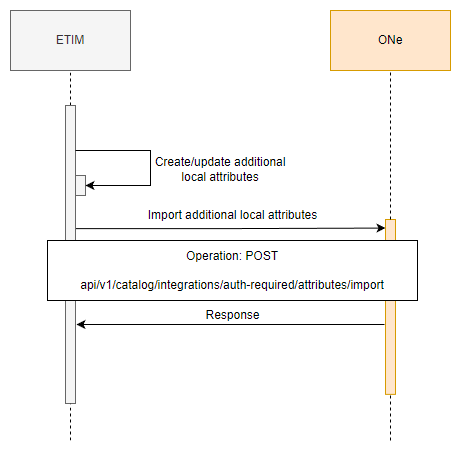
Example request:
jsoncurl -X POST "https://api-preprod.one.unity.pl/api/v1/catalog/integrations/auth-required/attributes/import" -H "accept: */*" -H "one-tenant: {tenant}" -H "ApiAuth: {apiKey}"
POST - Imports categories into database
In order to import additional local attributes from ETIM use POST
/api/v1/catalog/integrations/auth-required/categories/import. The diagram below shows the dependency of communicating with the API:
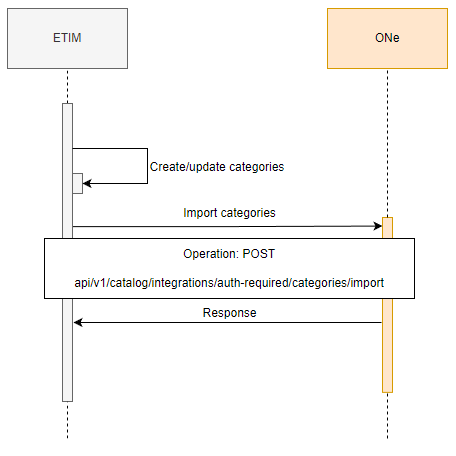
Example request:
jsoncurl -X POST "https://api-preprod.one.unity.pl/api/v1/catalog/integrations/auth-required/categories/import" -H "accept: */*" -H "one-tenant: {tenant}" -H "ApiAuth: {apiKey}"
POST - Imports/Updates all products in Solr for tenant
In order to import additional local attributes from ETIM use POST
/api/v1/catalog/integrations/auth-required/products/import-all. The diagram below shows the dependency of communicating with the API:
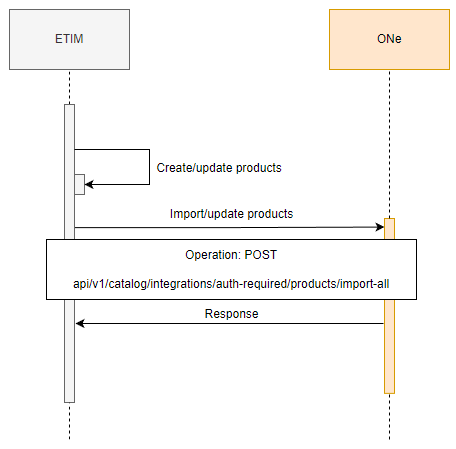
Example request:
jsoncurl -X POST "https://api-preprod.one.unity.pl/api/v1/catalog/integrations/auth-required/products/import-all" -H "accept: */*" -H "one-tenant: {tenant}" -H "ApiAuth: {apiKey}"
POST - Imports/Updates all products in Solr for tenant from last modified date
In order to import additional local attributes from ETIM use POST
/api/v1/catalog/integrations/auth-required/products/import-recently-changed. The diagram below shows the dependency of communicating with the API:
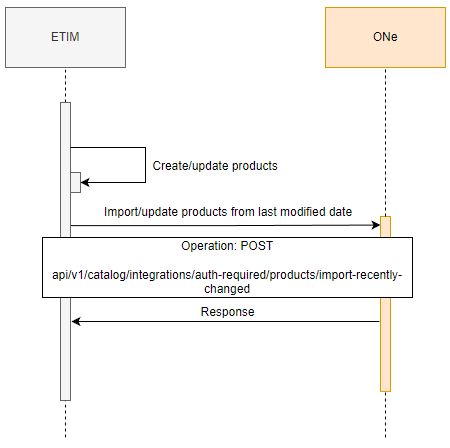
Example request:
jsoncurl -X POST "https://api-preprod.one.unity.pl/api/v1/catalog/integrations/auth-required/products/import-recently-changed" -H "accept: */*" -H "one-tenant: {tenant}" -H "ApiAuth: {apiKey}"
POST - Imports/Updates selected products for tenant
In order to import additional local attributes from ETIM use POST
/api/v1/catalog/integrations/auth-required/products/import-selected. The diagram below shows the dependency of communicating with the API:
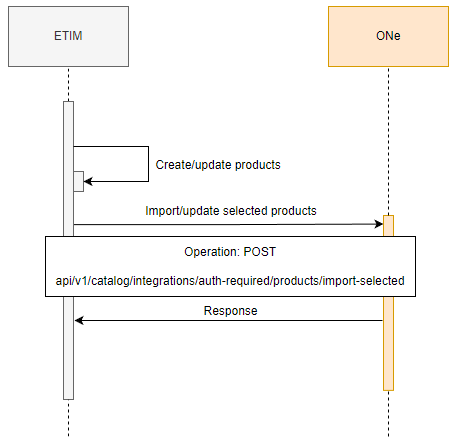
Use the parameter in query below to update selected products:
ids
Example request:
jsoncurl -X POST "https://api-preprod.one.unity.pl/api/v1/catalog/integrations/auth-required/products/import-selected?ids=BUD_12414" -H "accept: */*" -H "one-tenant: {tenant}" -H "ApiAuth: {apiKey}"
POST - Imports/Updates all relations for tenant
In order to import additional local attributes from ETIM use POST
/api/v1/catalog/integrations/auth-required/relations/import-all. The diagram below shows the dependency of communicating with the API:
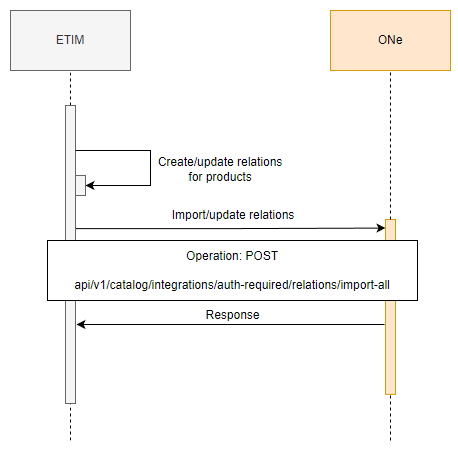
Example request:
jsoncurl -X POST "https://api-preprod.one.unity.pl/api/v1/catalog/integrations/auth-required/relations/import-all" -H "accept: */*" -H "one-tenant: {tenant}" -H "ApiAuth: {apiKey}"
POST - Imports/Updates last modified relations for tenant
In order to import additional local attributes from ETIM use POST
/api/v1/catalog/integrations/auth-required/relations/import-recently-changed. The diagram below shows the dependency of communicating with the API:
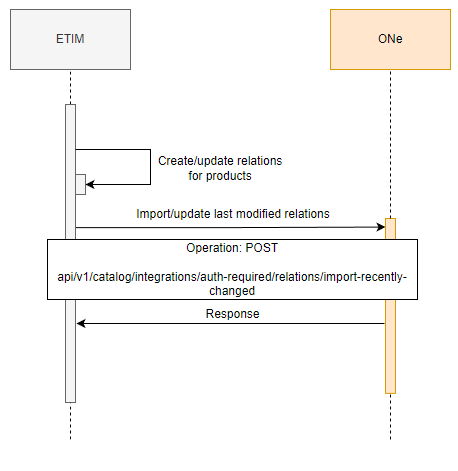
Example request:
jsoncurl -X POST "https://api-preprod.one.unity.pl/api/v1/catalog/integrations/auth-required/relations/import-recently-changed" -H "accept: */*" -H "one-tenant: {tenant}" -H "ApiAuth: {apiKey}"
POST - Imports/Updates selected relations for tenant
In order to import additional local attributes from ETIM use POST
/api/v1/catalog/integrations/auth-required/relations/import-selected. The diagram below shows the dependency of communicating with the API:
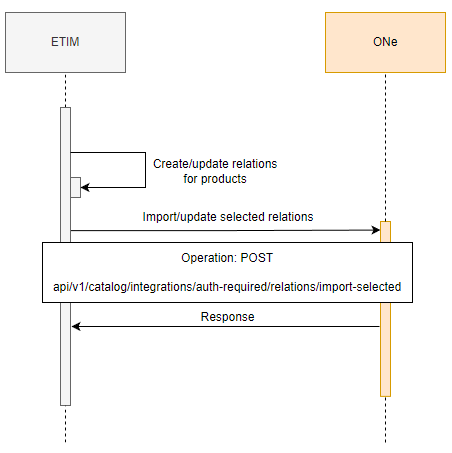
Use the parameter in query below to update selected products:
ids
Example request:
jsoncurl -X POST "https://api-preprod.one.unity.pl/api/v1/catalog/integrations/auth-required/relations/import-selected?ids=connection" -H "accept: */*" -H "one-tenant: {tenant}" -H "ApiAuth: {apiKey}"
