The correction of the fiscal receipt is issued in relation to the fiscal receipt
Table of contents
Table of contentsGlossaryPOST - add fiscal receipt correctionsDELETE single fiscal receipt correctionsPOST - Initialise file uploading for fiscal receipt correctionsPOST - Complete file uploading for fiscal receipt corrcetionsGET single fiscal receipt correctionsGET fiscal receipt status (amount paid and if it’s fully paid)PUT - set fiscal receipt status (amount paid and if it’s fully paid)
Glossary
Name | Explanation |
createDateTime | Date of creation fiscal recipt corrections |
notes | fiscal recipt corrections notes |
correctionType | Type of correction ("VALUABLE" "QUANTITATIVE”) |
clientData:
clientId
tin
clientType
phone
invoiceEmail | Buyer's data:
Identifier number of buyer
Type of buyer ("INDIVIDUAL" "ORGANIZATION”)
|
clientData → addressData
city
country
name
postalCode
street | Address of buyer |
payerData:
clientId
tin
phone | payer data:
Identifier number of payer |
payerData→ addressData
city
country
name
postalCode
street | address of payer |
tenantData:
tin | seller details: |
tenantData → addressData
city
country
name
postalCode
street | address of seller |
operatorData
id
name | operator assigned to the customer (this information is not displayed on the invoice correction)
<uuid> for example - 00e9e304-e5df-450a-a861-0211c471096b |
number | fiscal recipt corrections number |
customerPurchaseNumbers | the customer order number to which the fiscal recipt relates |
documentDate | date of creation of the document |
totalPrices:
netPrice
grossPrice
taxValue |
number
number
number |
paymentDate | payment deadline |
saleDate | sale date |
currencyCode | possible to choose: "AED" "AFN" "ALL" "AMD" "ANG" "AOA" "ARS" "AUD" "AWG" "AZN" "BAM" "BBD" "BDT" "BGN" "BHD" "BIF" "BMD" "BND" "BOB" "BOV" "BRL" "BSD" "BTN" "BWP" "BYR" "BZD" "CAD" "CDF" "CHF" "CLF" "CLP" "CNY" "COP" "CRC" "CUC" "CUP" "CVE" "CZK" "DJF" "DKK" "DOP" "DZD" "EGP" "ERN" "ETB" "EUR" "FJD" "FKP" "GBP" "GEL" "GHS" "GIP" "GMD" "GNF" "GTQ" "GYD" "HKD" "HNL" "HRK" "HTG" "HUF" "IDR" "ILS" "INR" "IQD" "IRR" "ISK" "JMD" "JOD" "JPY" "KES" "KGS" "KHR" "KMF" "KPW" "KRW" "KWD" "KYD" "KZT" "LAK" "LBP" "LKR" "LRD" "LSL" "LYD" "MAD" "MDL" "MGA" "MKD" "MMK" "MNT" "MOP" "MRO" "MUR" "MVR" "MWK" "MXN" "MXV" "MYR" "MZN" "NAD" "NGN" "NIO" "NOK" "NPR" "NZD" "OMR" "PAB" "PEN" "PGK" "PHP" "PKR" "PLN" "PYG" "QAR" "RON" "RSD" "RUB" "RWF" "SAR" "SBD" "SCR" "SDG" "SEK" "SGD" "SHP" "SLL" "SOS" "SRD" "SSP" "STD" "SYP" "SZL" "THB" "TJS" "TMT" "TND" "TOP" "TRY" "TTD" "TWD" "TZS" "UAH" "UGX" "USD" "USN" "USS" "UYU" "UZS" "VEF" "VND" "VUV" "WST" "XAF" "XAG" "XAU" "XBA" "XBB" "XBC" "XBD" "XCD" "XDR" "XFU" "XOF" "XPD" "XPF" "XPT" "XSU" "XTS" "XUA" "XXX" "YER" "ZAR" "ZMW” |
bankAccountNumber | Bank account number |
items:
lineNumber
type
itemName
gtin
sku
series
manufacturer
notes
pkwiu
discount
quantity
unit
orderReferenceNumber
orderReferenceLineNumber
goodsIssuedNoteNumber
goodsIssuedNoteLineNumber
fiscalReceiptReferenceLineNumber
fiscalReceiptReferenceNumber | information about the products on the invoice
format: <int32>
possible to choose: "PRODUCT" or "SERVICE”
name of product
number
number
the order number to which the fiscal receipt corrections relates
refers to the line number on the order, format: <int32>
the goods issued note number to which the fiscal receipt corrections relates
refers to the line number on the goods issued note,format:<int32>
refers to the line number on the fiscal receipt
the fiscal receipt number to which the fiscal receipt corrections relates |
items→ linePrices:
netPrice
grossPrice
taxValue | Information on payments for a particular product line on the invoice correction:
number
number
number |
items→ taxRate:
name
value | Tax information:
Ex. 5%, NP etc.
number, Tax rate in percentage value without symbol, ex. 5 instead of 5%. It could be also a floating point value |
items→ itemPrices:
netPrice
grossPrice
taxValue | Information about price for products
number
number
number |
items→ itemBasePrices:
netPrice
grossPrice
taxValue | Information about base price for products
|
items→ additionalCosts
type | Information about additional costs for products
type of additional costs |
additionalCosts → itemPrices:
netPrice
grossPrice
taxValue | Information about additional costs for products |
additionalCosts → linePrices:
netPrice
grossPrice
taxValue | information on additional costs for product lines |
paymentMethodData
id
name | payment method information
Identifier number of payment
name of information method |
POST - add fiscal receipt corrections
In order to add goods received note to ONe platform use PUT
/api/v1/invoces/integrations/auth-required/fiscal-receipts-corrections. The diagram below shows the dependency of communicating with the API: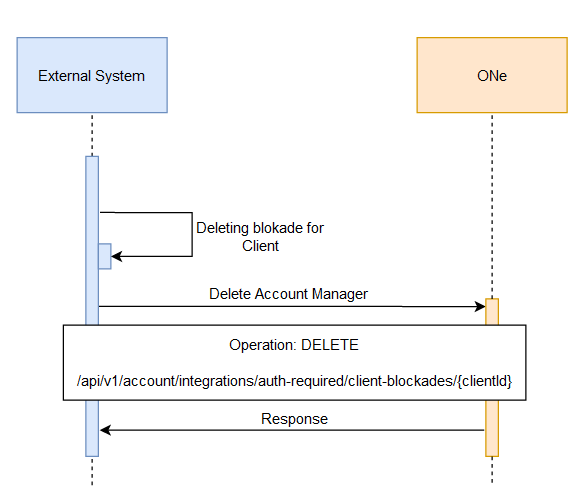
Use the parameter below to finalize file uploading:
uploadId
Example request:
jsoncurl -X POST "https://api-preprod.one.unity.pl/api/v1/goods-issued-notes/integrations/auth-required/goods-issued-notes/file-upload-finalize?uploadId=d497a40c-1eaf-4e7e-9ce2-aff19f1cc650" -H "accept: */*" -H "one-tenant: {tenant}" -H "ApiAuth: {apiKey}"
DELETE single fiscal receipt corrections
At the end you have the option to delete blockade from Client. Use Delete
/api/v1/invoces/integrations/auth-required/fiscal-receipts-corrections to delete existing blokade from Client. The sequence diagram below shows the dependency of communicating with the API:
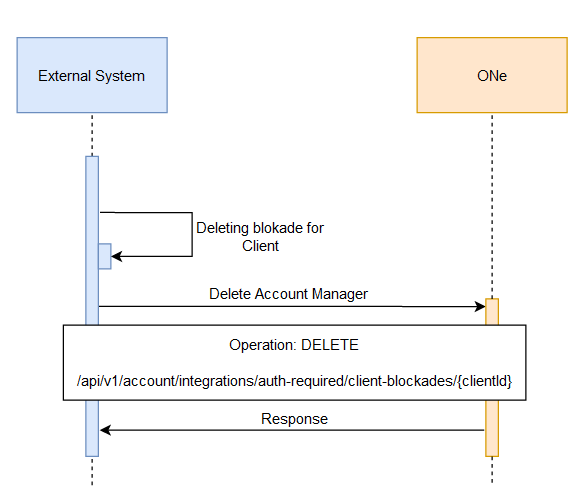
Use the parameter below to finalize file uploading:
uploadId
Example request:
jsoncurl -X DELETE "https://api-preprod.one.unity.pl/api/v1/goods-issued-notes/integrations/auth-required/goods-issued-notes/file-upload-finalize?uploadId=d497a40c-1eaf-4e7e-9ce2-aff19f1cc650" -H "accept: */*" -H "one-tenant: {tenant}" -H "ApiAuth: {apiKey}"
POST - Initialise file uploading for fiscal receipt corrections
On the ONe platform, it is possible to send a document in the form of a PDF file to a specific goods issued notes. Use POST
/api/v1/invoces/integrations/auth-required/fiscal-receipts-corrections/file-upload-begin to receive parameters on the basis of which it will be possible to add a document to our server.To add the document to our server, use an external tool. For example Talend Api Tester. At the end of the description, we will show an example of this tool how to add a file to our server.
The sequence diagram below shows the dependency of communicating with the API:
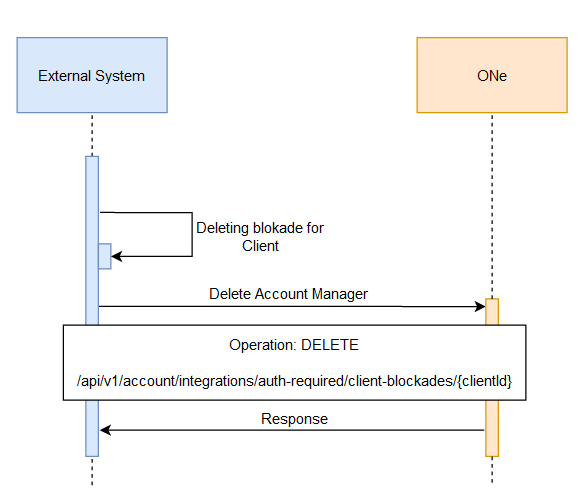
Use the parameter to initialise file uploading for a specific document:
fileExtension
goodsReceivedNoteNumber
Example request:
jsoncurl -X POST "https://api-preprod.one.unity.pl/api/v1/account/integrations/auth-required/client-blockades/org%3Ab4c8ce61-d434-4645-b338-f0e2d27e78a8" -H "accept: */*" -H "one-tenant: {tenant}" -H "ApiAuth: {apiKey}"
In response you will receive information needed to add documents to our server
uploadUrl
uploadId
Example response:
json{ "uploadUrl": "https://{link}", "uploadId": "a36b3639-4ec6-438b-a377-7b718e733105" }
When we get
uploadUrland uploadId we can use tool to add documents to our server. Below we present how to do it using an Talend API Tester.
1 - method - PUT
2 - in headers - content-Type and choose application/pdf
3 - paste the link received in resonse to the request
4 - add file
5- press send
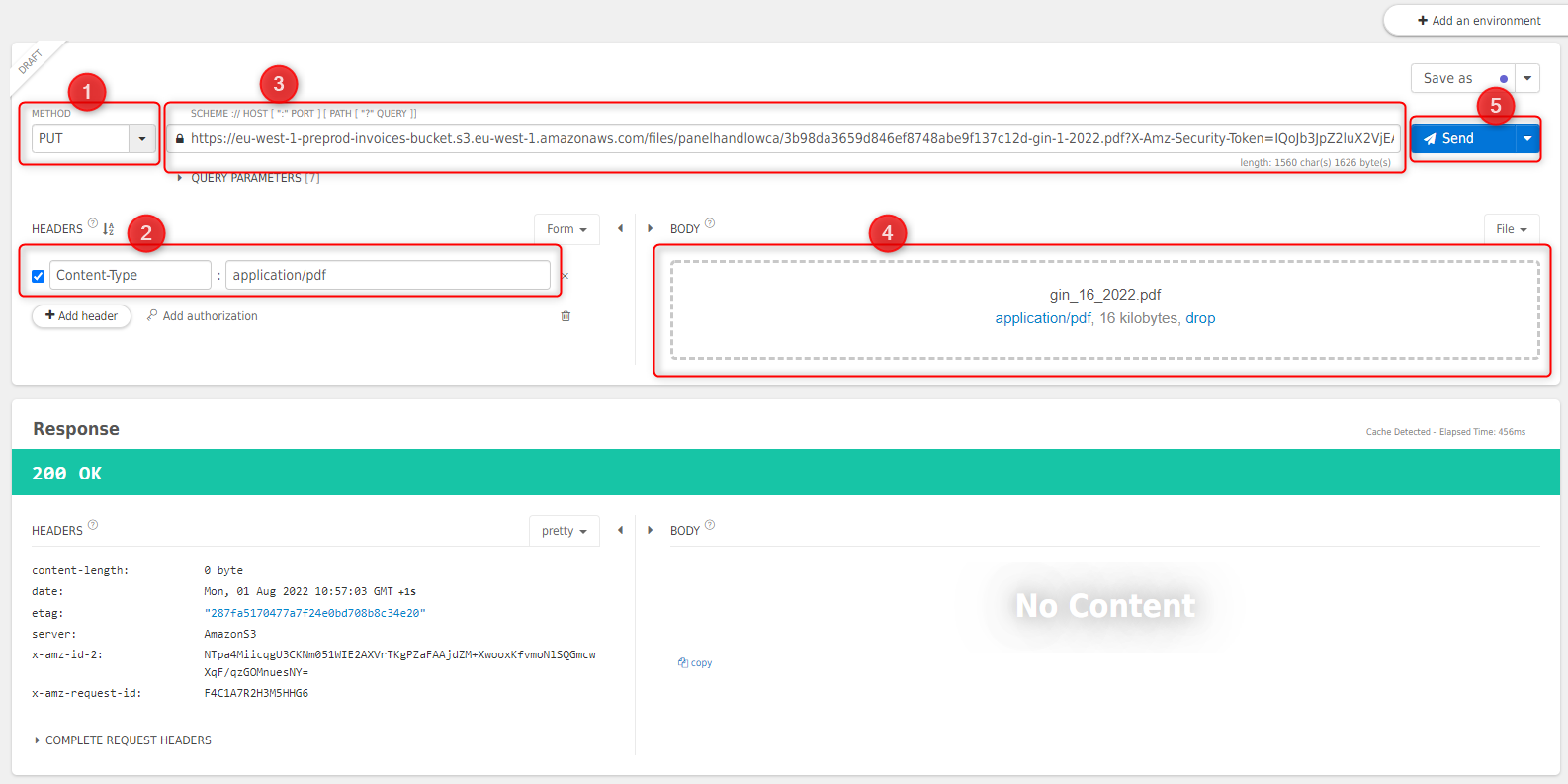
The document has been added to the server.
POST - Complete file uploading for fiscal receipt corrcetions
This endpoint is used to complete the process of adding a document to our server. Use this endpoint after physically adding documents to the server - POST
/api/v1/invoces/integrations/auth-required/fiscal-receipts-corrections/file-upload-complete.The diagram below shows the dependency of communicating with the API:
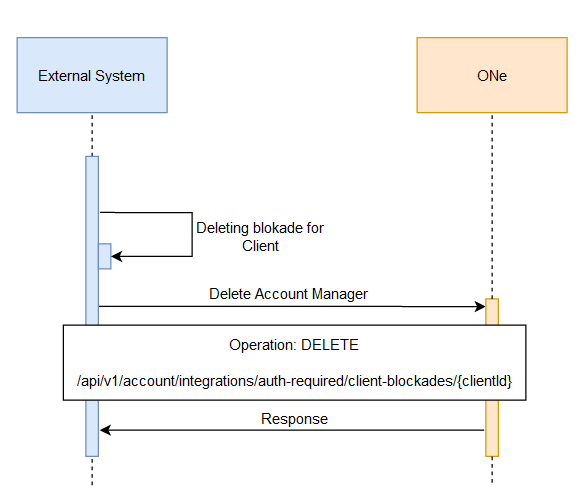
Use the parameter below to finalize file uploading:
uploadId
Example request:
jsoncurl -X POST "https://api-preprod.one.unity.pl/api/v1/goods-issued-notes/integrations/auth-required/goods-issued-notes/file-upload-finalize?uploadId=d497a40c-1eaf-4e7e-9ce2-aff19f1cc650" -H "accept: */*" -H "one-tenant: {tenant}" -H "ApiAuth: {apiKey}"
GET single fiscal receipt corrections
Information about imposed locks is also returned at the client data level. In this endpoint
In the case of adding a blockade in ONe platform, you can receive the data using GET
/api/v1/invoces/integrations/auth-required/fiscal-receipts. The sequence diagram below shows the process: 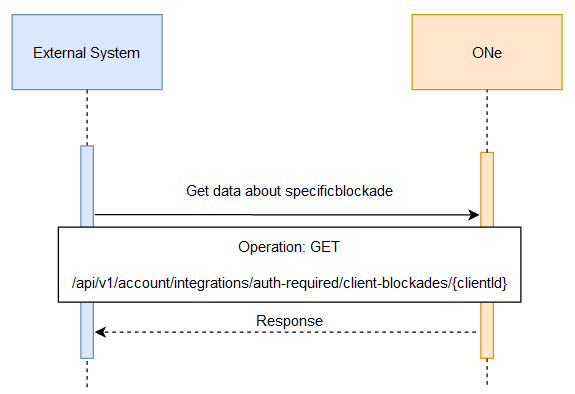
Use the parameter in query below to get goods issued note events:
startId
Example request:
jsoncurl -X GET "https://api-preprod.one.unity.pl/api/v1/goods-issued-notes/integrations/auth-required/goods-issued-notes/synchronization?startId=1" -H "accept: */*" -H "one-tenant: {tenant}" -H "ApiAuth: {apiKey}"
In response you will receive information about events and next ID:
Example response:
json{ "nextId": 2, "events": [ { "goodsIssuedNoteNumber": "GIN/4/2022", "type": "GoodsIssuedNoteCreated" } ] }
GET fiscal receipt status (amount paid and if it’s fully paid)
Information about imposed locks is also returned at the client data level. In this endpoint
In the case of adding a blockade in ONe platform, you can receive the data using GET
/api/v1/invoces/integrations/auth-required/fiscal-receipts. The sequence diagram below shows the process: 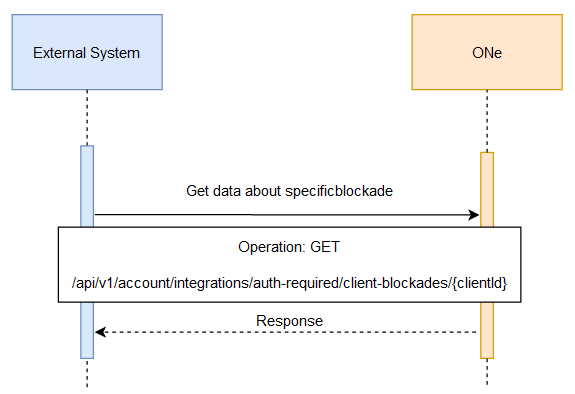
Use the parameter in query below to get goods issued note events:
startId
Example request:
jsoncurl -X GET "https://api-preprod.one.unity.pl/api/v1/goods-issued-notes/integrations/auth-required/goods-issued-notes/synchronization?startId=1" -H "accept: */*" -H "one-tenant: {tenant}" -H "ApiAuth: {apiKey}"
In response you will receive information about events and next ID:
Example response:
json{ "nextId": 2, "events": [ { "goodsIssuedNoteNumber": "GIN/4/2022", "type": "GoodsIssuedNoteCreated" } ] }
PUT - set fiscal receipt status (amount paid and if it’s fully paid)
Information about imposed locks is also returned at the client data level. In this endpoint
In the case of adding a blockade in ONe platform, you can receive the data using PUT
/api/v1/invoces/integrations/auth-required/fiscal-receipts. The sequence diagram below shows the process: 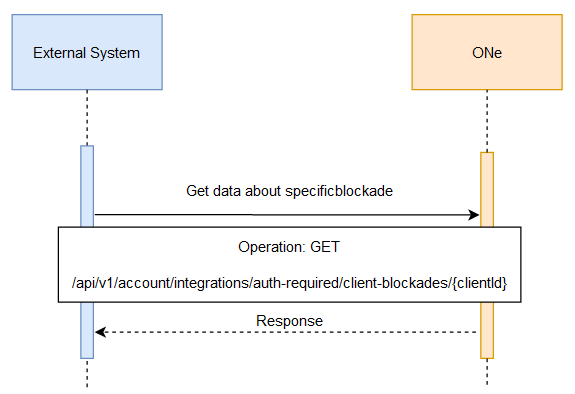
Use the parameter in query below to get goods issued note events:
startId
Example request:
jsoncurl -X PUT "https://api-preprod.one.unity.pl/api/v1/goods-issued-notes/integrations/auth-required/goods-issued-notes/synchronization?startId=1" -H "accept: */*" -H "one-tenant: {tenant}" -H "ApiAuth: {apiKey}"
In response you will receive information about events and next ID:
Example response:
json{ "nextId": 2, "events": [ { "goodsIssuedNoteNumber": "GIN/4/2022", "type": "GoodsIssuedNoteCreated" } ] }
