Here, we assign the Client or group of Clients to the pricing (e.g. discount pricing)
Table of contents
Table of contentsGlossaryPUT - add multiple connections. Either ‘clientId’ or ‘clientGroupId’ must be set.
Glossary
Name | Explanation |
clientId | Identifier of Client |
clientGroupId | Identifier of Clients group |
taxPayer | whether he is a VAT payer - true or false |
type | type of customer - possible to choose COMPANY or INDIVIDUAL |
pricingId | Identifier of pricing |
PUT - add multiple connections. Either ‘clientId’ or ‘clientGroupId’ must be set.
In order to add Client or group of Clients to pricing use PUT
/api/v1/pricing/integrations/auth-required/client-to-pricing. The sequence diagram below shows the process:
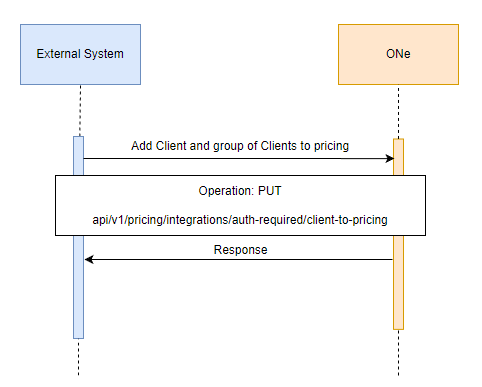
Example request:
Single client:
jsoncurl -X PUT "https://api-preprod.one.unity.pl/api/v1/pricing/integrations/auth-required/clients-to-pricings" -H "accept: */*" -H "one-tenant: {tenant}" -H "ApiAuth: {apiKey}" -d "[ { "clientId": "org:e58bdb32-95c9-4599-a033-f177f5b5a0e3", "pricingId": "f1626c3f-d559-4713-95d5-7890c94a0f1b" } ]
Group of client:
jsoncurl -X PUT "https://api-preprod.one.unity.pl/api/v1/pricing/integrations/auth-required/clients-to-pricings" -H "accept: */*" -H "one-tenant: {tenant}" -H "ApiAuth: {apiKey}" -d "[ { "clientGroupId": "6c6aacaa-2a50-4f03-a3dc-ba52844587bb", "pricingId": "f1626c3f-d559-4713-95d5-7890c94a0f1b" } ]
