Mark-up it is a percentage surplus of the price over the cost of production related to this cost, used to cover fixed costs and profit.
The whole process of adding a markup to a product consists of three steps that should be followed in the right order. The diagram below shows the dependency of communicating with the API:
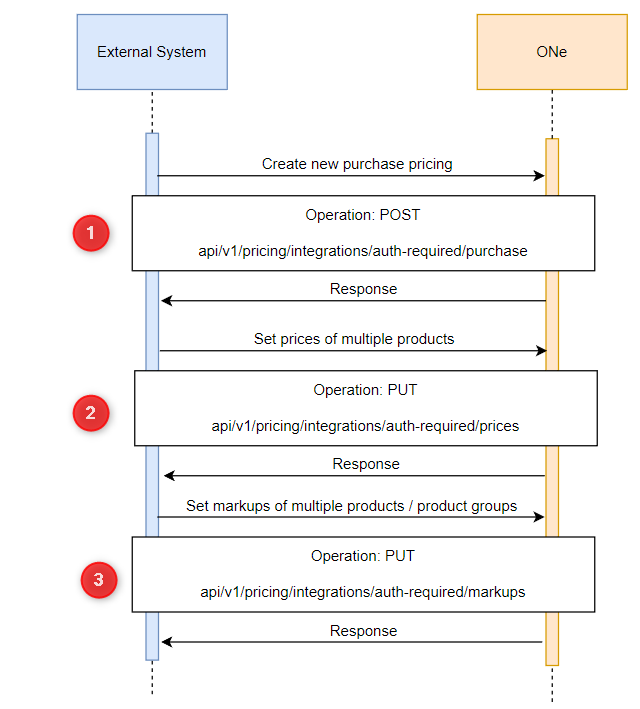
Step-by-step description:
Step 1 - Create new purchase pricing (click here for details)
Step 2 - Set prices of multiple products (click here for details)
Step 3 - Set markups of multiple products / products groups (click here for details)
Attention! By default, all products are set to 23% VAT. Here is an explanation of how you can change the amount of VAT for a given product
