The ONe platform supports markups. You can manage them here
Table of contents
Table of contentsGlossaryPUT - Set markups of multiple products and product groups into purchase pricing. Either 'productId' or 'productGroupId' must be set. Using pricing of another type than 'purchase' throws error.
Glossary
Name | Explanation |
pricingId | Identifier of pricing |
productGroupId | Identifier of product group |
productId | Identifier of product |
markup→ value | value of markup |
PUT - Set markups of multiple products and product groups into purchase pricing. Either 'productId' or 'productGroupId' must be set. Using pricing of another type than 'purchase' throws error.
In order to set markups of products or product groups use PUT
/api/v1/pricing/integrations/auth-required/markups The sequence diagram below shows the process:
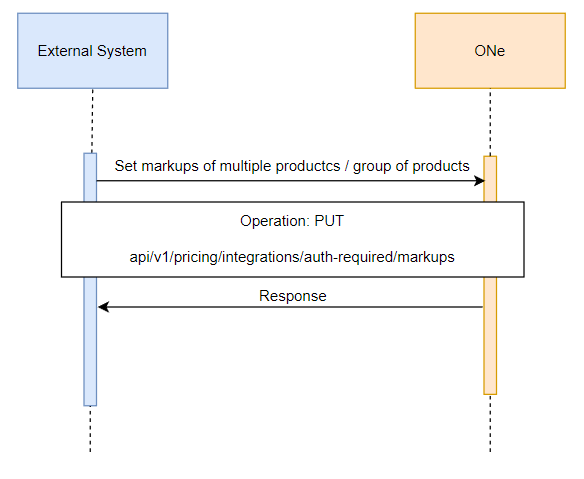
Example request:
single product:
jsoncurl -X PUT "https://api-preprod.one.unity.pl/api/v1/pricing/integrations/auth-required/markups" -H "accept: */*" -H "one-tenant: {tenant}" -H "ApiAuth: {apiKey}" -d "[ { "markup": { "value": 10 }, "pricingId": "2a2bebb7-1bdf-4b9e-bdaa-21fa9b3c03a2", "productId": "4" } ]
product group:
jsoncurl -X PUT "https://api-preprod.one.unity.pl/api/v1/pricing/integrations/auth-required/markups" -H "accept: */*" -H "one-tenant: {tenant}" -H "ApiAuth: {apiKey}" -d "[ { "markup": { "value": 10 }, "pricingId": "2a2bebb7-1bdf-4b9e-bdaa-21fa9b3c03a2", "productGroupId": "7ae1fa5b-d4be-4545-b33b-bffd01c9c77a" } ]
