Here we can set catalog prices for selected products.
Information for ERP system integrators:
- Prices should be sent from the ERP system to the ONe platform only for products that have been marked in the ERP system with the appropriate checkbox
- In the case of long request (especially in the case of request regarding sent stocks, prices, customer migrations), it is required to divide the request into smaller ones and queue them. More information will be provided by the implementation supervisor.
Table of contents
Glossary
Name | Explanation |
price | net price of the product |
pricingId | identifier of pricing for which we want to set prices for selected products |
productId | identifier od product |
PUT - set prices of multiple products
Before we set the prices for selected pricing, we need to get identifier of pricing. For example it could be
mainCatalogId, i.e. the main directory identifier, which we can download here (/api/v1/pricing/integrations/auth-required/pricing/main-catalog-id)In order to set prices of multiple products use PUT
/api/v1/pricing/integrations/auth-required/prices. The sequence diagram below shows the process:
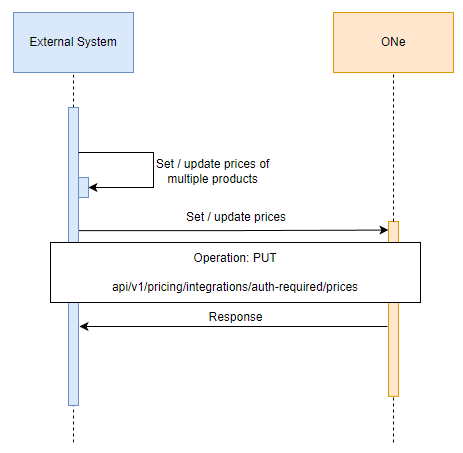
Example request:
jsoncurl -X PUT "https://api-preprod.one.unity.pl/api/v1/pricing/integrations/auth-required/prices" -H "accept: */*" -H "one-tenant: {tenant}" -H "ApiAuth: {apiKey}" -d "[ { "price": 112, "pricingId": "5f57db21-9124-418b-9abf-4be6e1c47f34", "productId": "zag" }, { "price": 29, "pricingId": "5f57db21-9124-418b-9abf-4be6e1c47f34", "productId": "88" } ]
