Here we manage connections between different price lists. For example, we can assign additional price lists to discount pricing, which will have different levels of discounts for specific products or product groups
Table of contents
Table of contentsGlossaryPUT - set discounts of multiple products and product groups. Either 'productId' or 'productGroupId' must be set.
Glossary
Name | Explanation |
pricingId | Identifier of pricing |
productGroupId | Identifier of products group |
productId | Identifier of product |
discount → type
discount → value | Type of discount. Possible to choose PERCENT_MULTIPLICATIVE, PERCENT_ADDITIVE, FLAT_VALUE
PERCENT_MULTIPLICATIVE - the multiplied percentage that reduce the sale price
PERCENT_ADDITIVE - the added percentage that reduce the sale price
FLAT_VALUE - numerical value that reduces the sale price
|
PUT - set discounts of multiple products and product groups. Either 'productId' or 'productGroupId' must be set.
In order to set discounts of products or product groups use PUT
/api/v1/pricing/integrations/auth-required/discounts. The sequence diagram below shows the process:
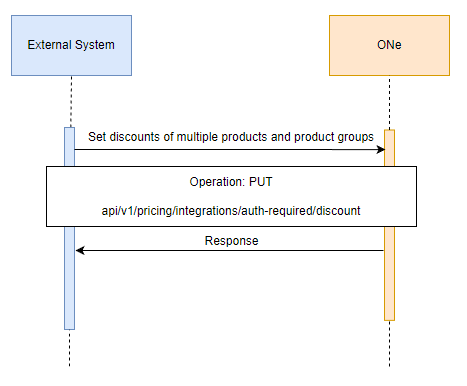
Example request:
single product:
jsoncurl -X PUT "https://api-preprod.one.unity.pl/api/v1/pricing/integrations/auth-required/discounts" -H "accept: */*" -H "one-tenant: {tenant}" -H "ApiAuth: {apiKey}" -d "[ { "discount": { "type": "PERCENT_MULTIPLICATIVE", "value": 10 }, "pricingId": "f1626c3f-d559-4713-95d5-7890c94a0f1b", "productId": "10" } ]
product group:
jsoncurl -X PUT "https://api-preprod.one.unity.pl/api/v1/pricing/integrations/auth-required/discounts" -H "accept: */*" -H "one-tenant: {tenant}" -H "ApiAuth: {apiKey}" -d "[ { "discount": { "type": "PERCENT_MULTIPLICATIVE", "value": 10 }, "pricingId": "f1626c3f-d559-4713-95d5-7890c94a0f1b", "productGroupId": "bb80c22f-45c7-42ff-b54f-042305da3bcab" } ]
